Unlock a world of possibilities! Login now and discover the exclusive benefits awaiting you.
- Qlik Community
- :
- All Forums
- :
- QlikView App Dev
- :
- Decision Tree for Consolidated Filters
- Subscribe to RSS Feed
- Mark Topic as New
- Mark Topic as Read
- Float this Topic for Current User
- Bookmark
- Subscribe
- Mute
- Printer Friendly Page
- Mark as New
- Bookmark
- Subscribe
- Mute
- Subscribe to RSS Feed
- Permalink
- Report Inappropriate Content
Decision Tree for Consolidated Filters
Qlikverse,
My team wants to clean up our Filters on the side of our dashboard. Notice the current state is like the image below:
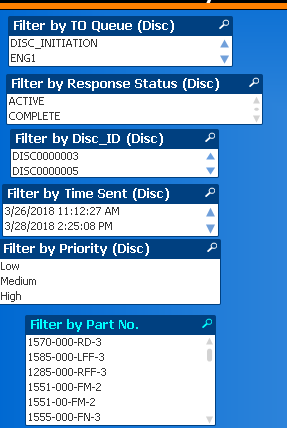
How can we roll up all of these filters to make it so that there is a list box where we first choose which filter we want to expand? From there, the list box would then display only the options for the given filter.
Here is a crude recreation of what we want that was mocked up in Paint for visualization purposes:
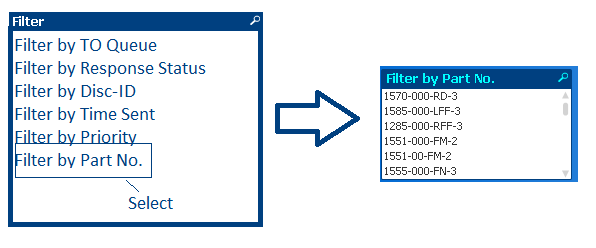
Regards and thanks in advance!
- Mark as New
- Bookmark
- Subscribe
- Mute
- Subscribe to RSS Feed
- Permalink
- Report Inappropriate Content
Hi,
one solution would be this:
1) load a separated table on the script like this:
FILTER_TABLE:
LOAD * inline [
FILTER
filter1
filter2
filter3
.
filterx
];
2) on the final filterbox (Image 2 left) try this expression:
=peek(match(FILTER,'','',''),yourfield1,yourfield2...)))
- Mark as New
- Bookmark
- Subscribe
- Mute
- Subscribe to RSS Feed
- Permalink
- Report Inappropriate Content
This can also be achieved by variables and conditional show functionality.
create text box or button for for each value (in your bottom left image), create variable for each value with 0 or 1 value and in the action part alter the value of these variables.In the each list box, enable show/hide based on the variable value.
- Mark as New
- Bookmark
- Subscribe
- Mute
- Subscribe to RSS Feed
- Permalink
- Report Inappropriate Content
Here is an example file.
- Mark as New
- Bookmark
- Subscribe
- Mute
- Subscribe to RSS Feed
- Permalink
- Report Inappropriate Content
Excellent, thank you both. We are going back internally to try both of these options out. We'll keep you posted on the final design.