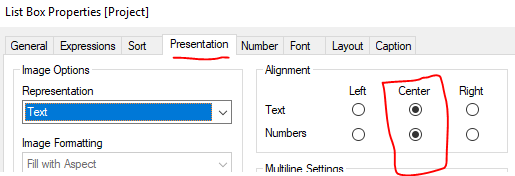Unlock a world of possibilities! Login now and discover the exclusive benefits awaiting you.
- Qlik Community
- :
- All Forums
- :
- QlikView App Dev
- :
- Default Settings Alignment Straight Table
- Subscribe to RSS Feed
- Mark Topic as New
- Mark Topic as Read
- Float this Topic for Current User
- Bookmark
- Subscribe
- Mute
- Printer Friendly Page
- Mark as New
- Bookmark
- Subscribe
- Mute
- Subscribe to RSS Feed
- Permalink
- Report Inappropriate Content
Default Settings Alignment Straight Table
Hi dear Community,
i was just wondering if there is a possibility to set document detault settings for the alignment in straigt tables.
In the manual "How to work with qlikview" there is written:
"The default alignment of field values can be set separately for Text and Numbers. As default, text values are left aligned, numbers values are right aligned."
I would like to change the default settings concerning the alignment, from values left, numbers right - to everything centered - not just for my actual straight table but as a general setting for all future dashboards.
Someone knows if its possible?
Thanks
Jakob
Accepted Solutions
- Mark as New
- Bookmark
- Subscribe
- Mute
- Subscribe to RSS Feed
- Permalink
- Report Inappropriate Content
Jakob, I think the only way to do this would be to create a Theme, if you go to Settings\Document Properties\Presentation tab, there is a dropdown there for Themes, that is the only way to do this I believe, as everything else is list/text object etc., the charts seem to be tied to the themes.
Check out the following Help links, may be useful:
Hopefully this may work.
Cheers,
Brett
I now work a compressed schedule, Tuesday, Wednesday and Thursday, so those will be the days I will reply to any follow-up posts.
- Mark as New
- Bookmark
- Subscribe
- Mute
- Subscribe to RSS Feed
- Permalink
- Report Inappropriate Content
Check this?
- Mark as New
- Bookmark
- Subscribe
- Mute
- Subscribe to RSS Feed
- Permalink
- Report Inappropriate Content
Jakob, I think the only way to do this would be to create a Theme, if you go to Settings\Document Properties\Presentation tab, there is a dropdown there for Themes, that is the only way to do this I believe, as everything else is list/text object etc., the charts seem to be tied to the themes.
Check out the following Help links, may be useful:
Hopefully this may work.
Cheers,
Brett
I now work a compressed schedule, Tuesday, Wednesday and Thursday, so those will be the days I will reply to any follow-up posts.
- Mark as New
- Bookmark
- Subscribe
- Mute
- Subscribe to RSS Feed
- Permalink
- Report Inappropriate Content
Hi Brett,
thank you very much, exactly what i was looking for!
Greetings
Jakob
- Mark as New
- Bookmark
- Subscribe
- Mute
- Subscribe to RSS Feed
- Permalink
- Report Inappropriate Content
Hi Anil,
thank you for your help, of course I know the presentation tab and the setting-possibilities there, but I was looking for a way to set the default-settings, so that I dont have to go to presentations-tab for every single object.
But thank you anyway!
Jakob