Unlock a world of possibilities! Login now and discover the exclusive benefits awaiting you.
- Qlik Community
- :
- All Forums
- :
- QlikView App Dev
- :
- Disassociate a table after importing data
- Subscribe to RSS Feed
- Mark Topic as New
- Mark Topic as Read
- Float this Topic for Current User
- Bookmark
- Subscribe
- Mute
- Printer Friendly Page
- Mark as New
- Bookmark
- Subscribe
- Mute
- Subscribe to RSS Feed
- Permalink
- Report Inappropriate Content
Disassociate a table after importing data
Hi there,
i have a dashboard that reads 9 different excel spreadsheets and what i need is to disassociate (in italian version: "sconnetti logicamente" - logically disconnect) a straight table, in order that the values inside this table do not change during the data analysis.
I need this because they represent the % Effort of each team on all the services offered to customer.
Here is a screenshot also:
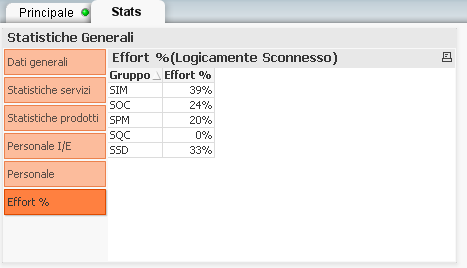
Is it possible to insert a code inside the Script to let this table to get "disassociated"/"disconnected logically" just after the ending of data loading?
- Mark as New
- Bookmark
- Subscribe
- Mute
- Subscribe to RSS Feed
- Permalink
- Report Inappropriate Content
Detach the table by checking the Detached option on the General tab of the properties screen. This can not be done from the load script, but you could set a variable in the load script and have a macro run on the OnPostReload trigger to set the Detached value. Something like:
sub DetachMyChart
set v = ActiveDocument.Variables("vDetachCH01")
if v.GetContent.String = 1 then ActiveDocument.GetSheetObject("CH01").Detach
end sub
talk is cheap, supply exceeds demand
- Mark as New
- Bookmark
- Subscribe
- Mute
- Subscribe to RSS Feed
- Permalink
- Report Inappropriate Content
Gysbert,
I respectfully disagree with your approach. While it would definitely work, this is not an elegant way to approach the problem. A much better approach would use set analysis in the chart expressions--either the {1} set or creating a new alternate state group under Document Properties.
Regards,
Vlad