Unlock a world of possibilities! Login now and discover the exclusive benefits awaiting you.
- Qlik Community
- :
- All Forums
- :
- QlikView App Dev
- :
- Display text while mouse over images
- Subscribe to RSS Feed
- Mark Topic as New
- Mark Topic as Read
- Float this Topic for Current User
- Bookmark
- Subscribe
- Mute
- Printer Friendly Page
- Mark as New
- Bookmark
- Subscribe
- Mute
- Subscribe to RSS Feed
- Permalink
- Report Inappropriate Content
Display text while mouse over images
I have 4 images displayed in a list box based on the if-else condition.
Is there a way to display a text when I mouse over these images?
Expression I used to display image:
if([Color Number]=1, 'qmem://<bundled>/BuiltIn/led_r.png',
if([Color Number]=2, 'qmem://<bundled>/BuiltIn/led.png',
if([Color Number]= 4, 'qmem://<bundled>/BuiltIn/led_y.png',
if([Color Number]=5, 'qmem://<bundled>/BuiltIn/led_g.png'))))
- Mark as New
- Bookmark
- Subscribe
- Mute
- Subscribe to RSS Feed
- Permalink
- Report Inappropriate Content
Hi,
Try using "Help text" in bottom of Caption Sheet (Properties of Text Box), something like this:
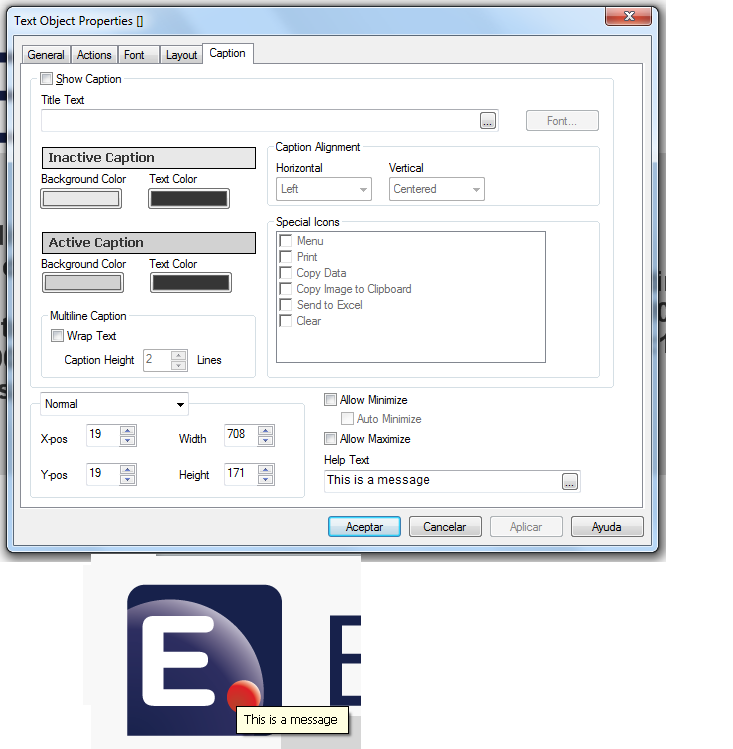
Best regards.
- Mark as New
- Bookmark
- Subscribe
- Mute
- Subscribe to RSS Feed
- Permalink
- Report Inappropriate Content
Thanks for your reply.
Problem here is, I am displaying the color in the list box with the 2x2 grid like format.
I want to show differnt texts for different colors.
'Help Text' will help me show one text for all the entire object itself.