Unlock a world of possibilities! Login now and discover the exclusive benefits awaiting you.
- Qlik Community
- :
- All Forums
- :
- QlikView App Dev
- :
- Distribution
- Subscribe to RSS Feed
- Mark Topic as New
- Mark Topic as Read
- Float this Topic for Current User
- Bookmark
- Subscribe
- Mute
- Printer Friendly Page
- Mark as New
- Bookmark
- Subscribe
- Mute
- Subscribe to RSS Feed
- Permalink
- Report Inappropriate Content
Distribution
Hello everyone,
I have a problem of distributing the amount among different channels.
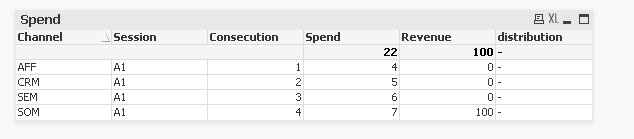
i want to distribute this 100 amount in the Revenue Field among all the other channels equally in the Distribution field or like giving some percentage of the total amount.
Any suggestions or solution guys???
Thanks
Accepted Solutions
- Mark as New
- Bookmark
- Subscribe
- Mute
- Subscribe to RSS Feed
- Permalink
- Report Inappropriate Content
See attached qvw. I didn't understand what you mean with item 3, the distribution when all selections are cleared.
talk is cheap, supply exceeds demand
- Mark as New
- Bookmark
- Subscribe
- Mute
- Subscribe to RSS Feed
- Permalink
- Report Inappropriate Content
distribution: sum(total Revenue)/count(distinct Channel)
or something like sum(total Revenue)*sum(Spend)/sum(total Spend)
Change Revenue and Spend with the names of your fields (or with your expressions)
talk is cheap, supply exceeds demand
- Mark as New
- Bookmark
- Subscribe
- Mute
- Subscribe to RSS Feed
- Permalink
- Report Inappropriate Content
Hi Gysbert Wassenaar .. thanks for your reply but the expression
sum(total Revenue)/count(distinct Channel)
gives me the value 100 for each channel where as i want 25 for each and i also want to distribute the revenue like where consecution is 1 , i want to give 30% of the revenue etc.
- Mark as New
- Bookmark
- Subscribe
- Mute
- Subscribe to RSS Feed
- Permalink
- Report Inappropriate Content
hi Gysbert Wassenaar, thanks for your reply, I am attaching a sample application with this post in which i have defined the scenario what i need and explained what each field means....
It would be a great favour if you can suggest me some solution out of that.I am kind of stuk at this point.
THERE are 2 book marks called example 1 and example 2 which will explain the situation more clearly to you.Thanks for your time.
Best Regards
- Mark as New
- Bookmark
- Subscribe
- Mute
- Subscribe to RSS Feed
- Permalink
- Report Inappropriate Content
See attached qvw. I didn't understand what you mean with item 3, the distribution when all selections are cleared.
talk is cheap, supply exceeds demand
- Mark as New
- Bookmark
- Subscribe
- Mute
- Subscribe to RSS Feed
- Permalink
- Report Inappropriate Content
Bundle of thanks Gysbert Wassenaar....I really appreciate it ![]()
- Mark as New
- Bookmark
- Subscribe
- Mute
- Subscribe to RSS Feed
- Permalink
- Report Inappropriate Content
hi
I have one more problem
| Channel | Consecution | tag | spend | Revenue |
|---|---|---|---|---|
| AFF | 1 | F | 10 | 30 |
| PEG | 2 | other | 10 | 15 |
| SKS | 3 | L | 10 | 40 |
| AGH | 4 | other | 10 | 15 |
in the above table i have distributed the revenue among all channel but now i donot want to give the Channel any revenue which comes after L tag..that is after the sales has been made. so i need this
| Channel | Consecution | tag | spend | Revenue |
|---|---|---|---|---|
| AFF | 1 | F | 10 | 30 |
| PEG | 2 | other | 10 | 30 |
| SKS | 3 | L | 10 | 40 |
| AGH | 4 | X | 10 | 0 |
how i can make X in th tag field at the script level??
I have used this expression for tag field,
If(consecution=1,'F',if(buyConsecution>=1,'L','other')))
BR!