Unlock a world of possibilities! Login now and discover the exclusive benefits awaiting you.
- Qlik Community
- :
- All Forums
- :
- QlikView App Dev
- :
- Re: Enable Conditional based on the user's permiss...
- Subscribe to RSS Feed
- Mark Topic as New
- Mark Topic as Read
- Float this Topic for Current User
- Bookmark
- Subscribe
- Mute
- Printer Friendly Page
- Mark as New
- Bookmark
- Subscribe
- Mute
- Subscribe to RSS Feed
- Permalink
- Report Inappropriate Content
Enable Conditional based on the user's permissions
Colleagues, I need your assistance, please.
I have a chart with the following dimensions: Region, Client, and the measure: Sum(Sales). Each user has permissions to see clients only for some regions but can see all the sales without detail by client. Therefore, I have to hide Client dimension if selected Regions are not in his list.
For example,
user1: Canada, Russia;
user2: USA.
So, when user1 opens the chart, he is supposed to see clients only for Canada and Russia but not for USA.
Any ideas are really appreciated!
Thank you.
Accepted Solutions
- Mark as New
- Bookmark
- Subscribe
- Mute
- Subscribe to RSS Feed
- Permalink
- Report Inappropriate Content
Thank you somenathroy!
In fact in your example, USA is not available at all for user1.
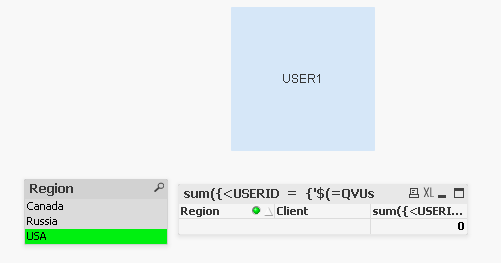
Actually, what I was looking for is the following:
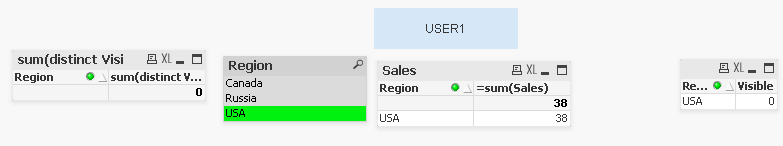
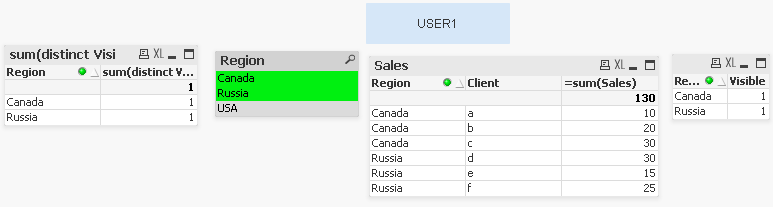
The solution is attached.
USERID, PASSWORD
som,som, All regions
User1,u1, Canada-Russia
User2,u2, USA
- Mark as New
- Bookmark
- Subscribe
- Mute
- Subscribe to RSS Feed
- Permalink
- Report Inappropriate Content
Hi,
PFA..
In this application three users have been created under SECTION ACCESS as below:
USERID, PASSWORD
som,som
User1,u1
User2,u2
Regards,
Som
- Mark as New
- Bookmark
- Subscribe
- Mute
- Subscribe to RSS Feed
- Permalink
- Report Inappropriate Content
Try Section Access.
SECTION ACCESS;
LOAD * INLINE [
ACCESS, USERID, PASSWORD, COUNTRY
ADMIN, ADMIN, ADMIN,
USER, USER1, U1, CANADA
USER, USER2, U2, FRANCE
USER, USER3, U3, GBR
USER, USER3, U4, USA
USER, USER3, U4, FRANCE
];
Section Application. ;
Check the Initial Data Reduction check box.
- Mark as New
- Bookmark
- Subscribe
- Mute
- Subscribe to RSS Feed
- Permalink
- Report Inappropriate Content
I know how Section Access works but this will make all unrelated regions unavailable at all for them.
- Mark as New
- Bookmark
- Subscribe
- Mute
- Subscribe to RSS Feed
- Permalink
- Report Inappropriate Content
Try this expression.
if(QvUser() = 'User1','USA','INDIA')
Regards,
Kaushik Solanki
- Mark as New
- Bookmark
- Subscribe
- Mute
- Subscribe to RSS Feed
- Permalink
- Report Inappropriate Content
If you go through the attached qvw file then you can find that a map table(USERID, Region) is used to map user and region. At chart expression level it is used : Sum({<USERID={'$(=QVUser())'}>}Sales). So when User1 logs in to the app, she can see only regions that are mapped to her.
And in other side Sum(Sales) shows all the sales without detail by client.
Regards,
Som
- Mark as New
- Bookmark
- Subscribe
- Mute
- Subscribe to RSS Feed
- Permalink
- Report Inappropriate Content
If you want to use section access to prevent some users from seeing some detail level data but always have access to summary level data (client and region in your case), you will need to create aggregated tables. You can aggregate your data by region and give access to the aggregate data to all users.
- Mark as New
- Bookmark
- Subscribe
- Mute
- Subscribe to RSS Feed
- Permalink
- Report Inappropriate Content
Thank you somenathroy!
In fact in your example, USA is not available at all for user1.
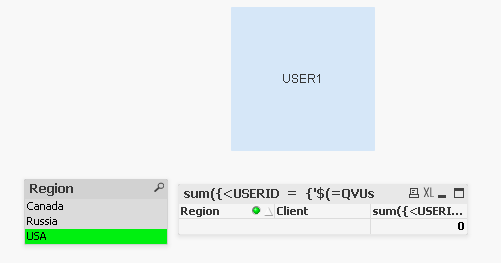
Actually, what I was looking for is the following:
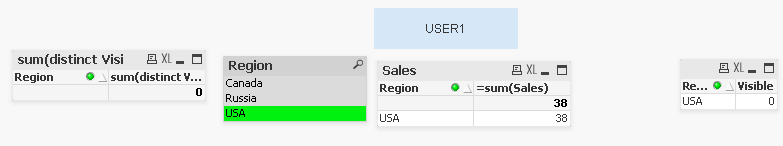
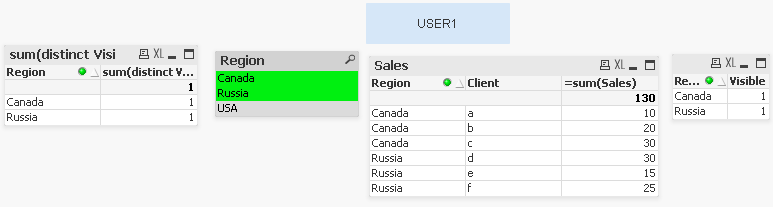
The solution is attached.
USERID, PASSWORD
som,som, All regions
User1,u1, Canada-Russia
User2,u2, USA