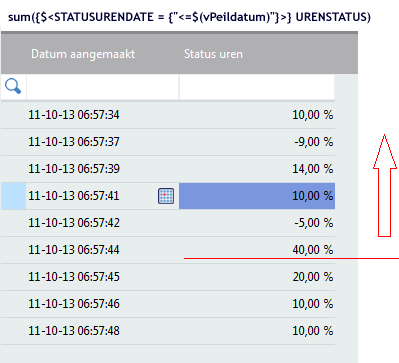Unlock a world of possibilities! Login now and discover the exclusive benefits awaiting you.
- Qlik Community
- :
- All Forums
- :
- QlikView App Dev
- :
- Re: Expression with max condition
- Subscribe to RSS Feed
- Mark Topic as New
- Mark Topic as Read
- Float this Topic for Current User
- Bookmark
- Subscribe
- Mute
- Printer Friendly Page
- Mark as New
- Bookmark
- Subscribe
- Mute
- Subscribe to RSS Feed
- Permalink
- Report Inappropriate Content
Expression with max condition
hello,
I'm stuck in a QlikView expression.
I have built two formulas and they have to be merged. (see picture)
does anyone have a clue how to solve this problem?
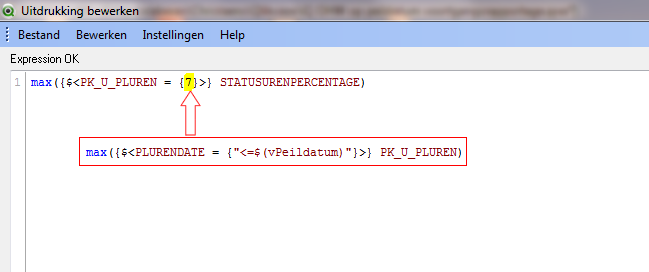
For your understanding
PK_U_PLUREN is an key
STATUSURENPERCENTAGE is the value i need
vPeildatum is a variable (date)
PLURENDATE is a date
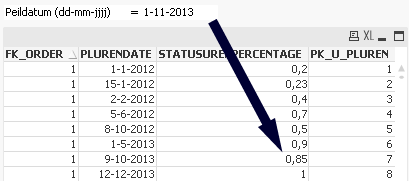
Thanks a lot,
Matthijs ter Stege
- Mark as New
- Bookmark
- Subscribe
- Mute
- Subscribe to RSS Feed
- Permalink
- Report Inappropriate Content
Use a variable to calculate the max pk_u_pluren and use the variable in the max statusurenpercentage expression.
vMax: =max({...etc..} PK_U_PLUREN)
expression: max({$<PK_U_PLUREN={$(vMax)}>} STATUSURENPERCENTAGE)
talk is cheap, supply exceeds demand
- Mark as New
- Bookmark
- Subscribe
- Mute
- Subscribe to RSS Feed
- Permalink
- Report Inappropriate Content
Thanks for the reply.
There is not one value, but there are many to fill. For each order i need to recalculate the PK_U_PLUREN. does that work with a variable also?

- Mark as New
- Bookmark
- Subscribe
- Mute
- Subscribe to RSS Feed
- Permalink
- Report Inappropriate Content
Not with set analysis expressions. The set is calculated once for the entire chart, not per row. If you need a different max per row then you need to use if statements. Or precalculate the values in the script in a summary table.
talk is cheap, supply exceeds demand
- Mark as New
- Bookmark
- Subscribe
- Mute
- Subscribe to RSS Feed
- Permalink
- Report Inappropriate Content
Thanks a lot,
I have changed something in de database and only save the value changes.
I have a field with status on a higher level and when the status change, only the differences between the old data and the new data is saved. So i can now use this formula.