Unlock a world of possibilities! Login now and discover the exclusive benefits awaiting you.
- Qlik Community
- :
- All Forums
- :
- QlikView App Dev
- :
- Re: Filter records in a table chart
- Subscribe to RSS Feed
- Mark Topic as New
- Mark Topic as Read
- Float this Topic for Current User
- Bookmark
- Subscribe
- Mute
- Printer Friendly Page
- Mark as New
- Bookmark
- Subscribe
- Mute
- Subscribe to RSS Feed
- Permalink
- Report Inappropriate Content
Filter records in a table chart
I have a table chart in my app that that has multiple records with the same primary key but with different dates. So it might look like this:
14725836 5/20/2014
14725836 5/21/2014
14725836 5/23/2014
I would like to only display the record with the latest (most recent) date.
Is there a way to do that within the table properties?
Thanks,
Mike
- « Previous Replies
-
- 1
- 2
- Next Replies »
Accepted Solutions
- Mark as New
- Bookmark
- Subscribe
- Mute
- Subscribe to RSS Feed
- Permalink
- Report Inappropriate Content
- Mark as New
- Bookmark
- Subscribe
- Mute
- Subscribe to RSS Feed
- Permalink
- Report Inappropriate Content
I think, you may need to use one of those options:
- dimension limits,
- expression like FirstSortedValue()
- set analysis with rank()
regards
Darek
- Mark as New
- Bookmark
- Subscribe
- Mute
- Subscribe to RSS Feed
- Permalink
- Report Inappropriate Content
did you try a chart with?
dimension your primary key field
expression max(your date field)
- Mark as New
- Bookmark
- Subscribe
- Mute
- Subscribe to RSS Feed
- Permalink
- Report Inappropriate Content
I'm not really good with set analysis. I was hoping for something easier. I tried the dimension on the key field and max(your date field). That gives me the latest date. But I failed to mention that there are multiple primary key records, like this:
14725836 5/20/2014
14725836 5/21/2014
25836914 5/15/2014
25836914 5/19/2014
36914725 5/10/2014
36914725 5/17/2014
So, for each primary key I need the latest date. Sorry for not explaining that.
Mike
- Mark as New
- Bookmark
- Subscribe
- Mute
- Subscribe to RSS Feed
- Permalink
- Report Inappropriate Content
like this?
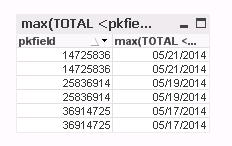
- Mark as New
- Bookmark
- Subscribe
- Mute
- Subscribe to RSS Feed
- Permalink
- Report Inappropriate Content
Much better!
Is there a way to remove the duplicate entries?
Thanks,
Mike
- Mark as New
- Bookmark
- Subscribe
- Mute
- Subscribe to RSS Feed
- Permalink
- Report Inappropriate Content
Thoughts, anyone? Is there to remove the duplicate entries after using the expression above?
- Mark as New
- Bookmark
- Subscribe
- Mute
- Subscribe to RSS Feed
- Permalink
- Report Inappropriate Content
this?
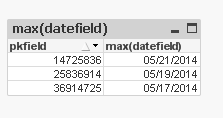
- Mark as New
- Bookmark
- Subscribe
- Mute
- Subscribe to RSS Feed
- Permalink
- Report Inappropriate Content
Awesome!
Is the QVW updated?
- Mark as New
- Bookmark
- Subscribe
- Mute
- Subscribe to RSS Feed
- Permalink
- Report Inappropriate Content
yes now
- « Previous Replies
-
- 1
- 2
- Next Replies »