Unlock a world of possibilities! Login now and discover the exclusive benefits awaiting you.
- Qlik Community
- :
- All Forums
- :
- QlikView App Dev
- :
- Format number problem in Rolling N months
- Subscribe to RSS Feed
- Mark Topic as New
- Mark Topic as Read
- Float this Topic for Current User
- Bookmark
- Subscribe
- Mute
- Printer Friendly Page
- Mark as New
- Bookmark
- Subscribe
- Mute
- Subscribe to RSS Feed
- Permalink
- Report Inappropriate Content
Format number problem in Rolling N months
Hi Dear QV Community
I have this expresion to made a N rollling months in a Pivot Table with two dimmentions ([Indicadores productividad fideicomisos] and Periodo)
= If(Match(Mid([Indicadores productividad fideicomisos],1,5),'Total')=0,
Num(Sum({<Periodo= {">=$(=Date(addmonths(Max(Periodo), -vRolling), 'MMM-YY')) <=$(=Date(addmonths(Max(Periodo), 0), 'MMM-YY'))"}>} [Valor Indicadores productividad fideicomisos]),'#.##0%')
,Num(Sum({<Periodo= {">=$(=Date(addmonths(Max(Periodo), -vRolling), 'MMM-YY')) <=$(=Date(addmonths(Max(Periodo), 0), 'MMM-YY'))"}>} [Valor Indicadores productividad fideicomisos]),'#.##0')
)
I want format the result with #.##0% when dimention [Indicadores productividad fideicomisos] is different to Total* and #.##0 when is equal to Total*
The expression works fine just for the selected period but not for rolling periods
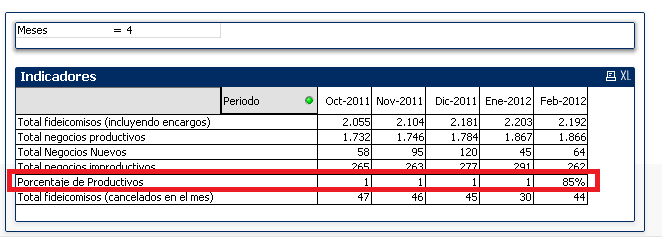
- Mark as New
- Bookmark
- Subscribe
- Mute
- Subscribe to RSS Feed
- Permalink
- Report Inappropriate Content
In the numbers tab of the pivot table properties window make sure the expression has its format set to "default expression".
Karl
- Mark as New
- Bookmark
- Subscribe
- Mute
- Subscribe to RSS Feed
- Permalink
- Report Inappropriate Content
Hi Karl
I asgined default expression, but i believe that the problem are in the IF clausule, becose the iF part of the expresion acts in the selected period, but not in the rolling periods.
I don't know how solve this problem.
- Mark as New
- Bookmark
- Subscribe
- Mute
- Subscribe to RSS Feed
- Permalink
- Report Inappropriate Content
Strange. You could try a pick() instead of an if() expression.
Karl
- Mark as New
- Bookmark
- Subscribe
- Mute
- Subscribe to RSS Feed
- Permalink
- Report Inappropriate Content
How do I change the expression to peek?
= If(Match(Mid([Indicadores productividad fideicomisos],1,5),'Total')=0,
//Part IF
Num(Sum({<Periodo= {">=$(=Date(addmonths(Max(Periodo), -vRolling), 'MMM-YY')) <=$(=Date(addmonths(Max(Periodo), 0), 'MMM-YY'))"}>} [Valor Indicadores productividad fideicomisos]),'#.##0%')
//Part Else
,Num(Sum({<Periodo= {">=$(=Date(addmonths(Max(Periodo), -vRolling), 'MMM-YY')) <=$(=Date(addmonths(Max(Periodo), 0), 'MMM-YY'))"}>} [Valor Indicadores productividad fideicomisos]),'#.##0')
)
- Mark as New
- Bookmark
- Subscribe
- Mute
- Subscribe to RSS Feed
- Permalink
- Report Inappropriate Content
Try
pick(wildmatch(mid([Indicadores productividad fideicomisos],1,5),'Total','*'),
Num(...,'#,##0%'),
Num(...,'#,##0')
)
Karl
- Mark as New
- Bookmark
- Subscribe
- Mute
- Subscribe to RSS Feed
- Permalink
- Report Inappropriate Content
I tried with pick option but the rolling N months not works.
- Mark as New
- Bookmark
- Subscribe
- Mute
- Subscribe to RSS Feed
- Permalink
- Report Inappropriate Content
This is the expression
pick(wildmatch(mid([Indicadores productividad fideicomisos],1,5),'Total','*'),
Num(Sum({<Periodo= {">=$(=Date(addmonths(Max(Periodo), -vRolling), 'MMM-YY')) <=$(=Date(addmonths(Max(Periodo), 0), 'MMM-YY'))"}>} [Valor Indicadores productividad fideicomisos]),'#.##0')
,Num(Sum({<Periodo= {">=$(=Date(addmonths(Max(Periodo), -vRolling), 'MMM-YY')) <=$(=Date(addmonths(Max(Periodo), 0), 'MMM-YY'))"}>} [Valor Indicadores productividad fideicomisos]),'#.##0,00%')
)
The pivot table just show the selected period, not rolling N months.
- Mark as New
- Bookmark
- Subscribe
- Mute
- Subscribe to RSS Feed
- Permalink
- Report Inappropriate Content
In the image you included above, was your select only February 2012?
Karl
- Mark as New
- Bookmark
- Subscribe
- Mute
- Subscribe to RSS Feed
- Permalink
- Report Inappropriate Content
Yes in the image included the Period selected are Feb-2012