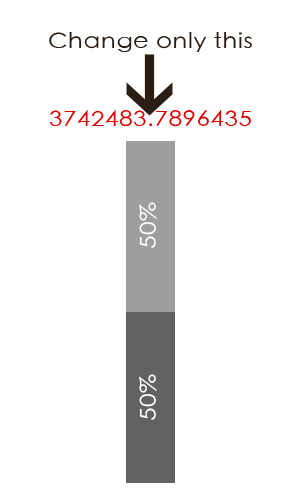Unlock a world of possibilities! Login now and discover the exclusive benefits awaiting you.
- Qlik Community
- :
- All Forums
- :
- QlikView App Dev
- :
- Format value on data point two times different
- Subscribe to RSS Feed
- Mark Topic as New
- Mark Topic as Read
- Float this Topic for Current User
- Bookmark
- Subscribe
- Mute
- Printer Friendly Page
- Mark as New
- Bookmark
- Subscribe
- Mute
- Subscribe to RSS Feed
- Permalink
- Report Inappropriate Content
Format value on data point two times different
Hello all
I have a stacked bar chart with two dimensions, Year and country. In the bar-chart expression I made a dual-expression to get the sales of the two countries as percentage so that the bar is split (e.g 46% and 54%) and the second statement of the dual-expression is just vor the size of the bar to represent the sales-value.
With values on data point I put the percentage value inside the bars and with "display values on top" I put the sales-value above the bar. So far so good, but my problem is, that the sales-value on top of the bar looks like this 123456789.0987654.
Does anyone know, how to just format the value on top of the bar? If I try to set the sales-value in the expression via num() function, it is ignored, nothing happens. I will handle it as a normal integer number, but as soon as I change any setting in the numbers-tab, my percentage will switch to integer or what ever.
Hope you understand what I try to explain ![]()
Thanks
Ben