Unlock a world of possibilities! Login now and discover the exclusive benefits awaiting you.
- Qlik Community
- :
- All Forums
- :
- QlikView App Dev
- :
- Formatting numbers in a chart legend
- Subscribe to RSS Feed
- Mark Topic as New
- Mark Topic as Read
- Float this Topic for Current User
- Bookmark
- Subscribe
- Mute
- Printer Friendly Page
- Mark as New
- Bookmark
- Subscribe
- Mute
- Subscribe to RSS Feed
- Permalink
- Report Inappropriate Content
Formatting numbers in a chart legend
Hi,
I have a chart where I am trying to format the numbers in the legend. I’d like the legend to displayed as ### but it is defaulting to #,###,###,### - see screenshot.
Is it possible to format a number in a chart legend? I'm not having any luck.
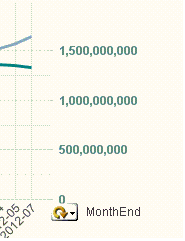
- Mark as New
- Bookmark
- Subscribe
- Mute
- Subscribe to RSS Feed
- Permalink
- Report Inappropriate Content
Since it's a matter of scale, can you take the field used for those numbers and divide by 10000000?
The other thing worth looking into is whether the data is of type Number and not a String.
- Mark as New
- Bookmark
- Subscribe
- Mute
- Subscribe to RSS Feed
- Permalink
- Report Inappropriate Content
Hi,
This sort of works. This formats both the legend and the actual number being displayed when you hover over the chart. I am looking to only format the legend. I need the actual number in its entirety displayed in the chart.
- Mark as New
- Bookmark
- Subscribe
- Mute
- Subscribe to RSS Feed
- Permalink
- Report Inappropriate Content
Which version are you using, by the way?
In QV9, I see that the Legend is basically just a check box under "Dimensions".. not a lot of room for customization.
If it is the same in whichever version you are using, I suspect the way you format the dimension/axis, will also apply to the Legend. I imagine there is a rule somewhere about this being consistent as a best practice.
- Mark as New
- Bookmark
- Subscribe
- Mute
- Subscribe to RSS Feed
- Permalink
- Report Inappropriate Content
QV10. I'm not trying to format the dimension, I'm trying to format the expression.
- Mark as New
- Bookmark
- Subscribe
- Mute
- Subscribe to RSS Feed
- Permalink
- Report Inappropriate Content
Hi,
you can use this expression as an additional expression and click the point Text as pop-up:
'Values = '&Num(Sum(Expression1),'###')
Greetings from Munich
Martina