Unlock a world of possibilities! Login now and discover the exclusive benefits awaiting you.
- Qlik Community
- :
- All Forums
- :
- QlikView App Dev
- :
- Funnel Chart in Flat Design (non-3D) with QlikView
- Subscribe to RSS Feed
- Mark Topic as New
- Mark Topic as Read
- Float this Topic for Current User
- Bookmark
- Subscribe
- Mute
- Printer Friendly Page
- Mark as New
- Bookmark
- Subscribe
- Mute
- Subscribe to RSS Feed
- Permalink
- Report Inappropriate Content
Funnel Chart in Flat Design (non-3D) with QlikView
Hi All,
i am currently creating a report with material design (= flat design).
However, I am struggeling with the funnel Chart which just do not want to leave it's 3D visualisation to get to flat design.
It should look like this:
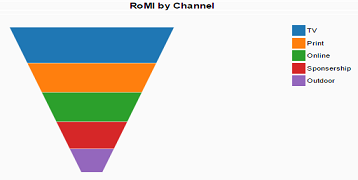
But currently looks like this:
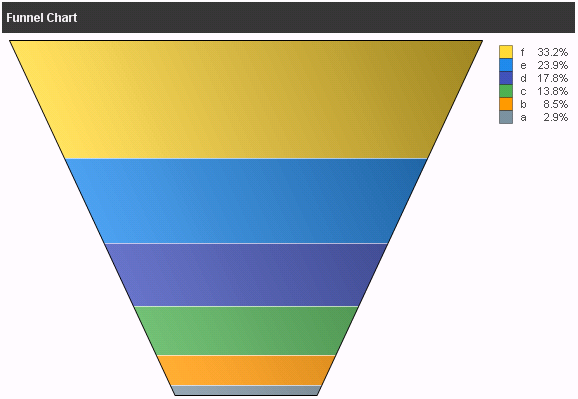
To receive the correct design, it is necessary to remove the black outline of the Chart as well as the dark Gradient of the segments.
Both should be adjustable in the Settings, either by Style --> 3D view or Colors --> Sector outline.
However, I did not manage to set the 3D view to any other value with a visible result (it always resets to the old values).
Additionally, the Option "sector outline" in tab Colors is inactive whatever I try.
I attached a qvw with the funnel and would really appreciate if anyone could advise ![]()
Thank you very much!
- Mark as New
- Bookmark
- Subscribe
- Mute
- Subscribe to RSS Feed
- Permalink
- Report Inappropriate Content
My advise is not to use a funnel chart at all. It's a pretty dysfunctional type of chart anyway. Try a bar chart instead.
talk is cheap, supply exceeds demand