Unlock a world of possibilities! Login now and discover the exclusive benefits awaiting you.
- Qlik Community
- :
- All Forums
- :
- QlikView App Dev
- :
- Global Settings not to allow Move or Copy
- Subscribe to RSS Feed
- Mark Topic as New
- Mark Topic as Read
- Float this Topic for Current User
- Bookmark
- Subscribe
- Mute
- Printer Friendly Page
- Mark as New
- Bookmark
- Subscribe
- Mute
- Subscribe to RSS Feed
- Permalink
- Report Inappropriate Content
Global Settings not to allow Move or Copy
Currently I have a document that contains some straight tables - even though the Copy/Clone Move/Size options are unchecked I can still alter the width of the columns??
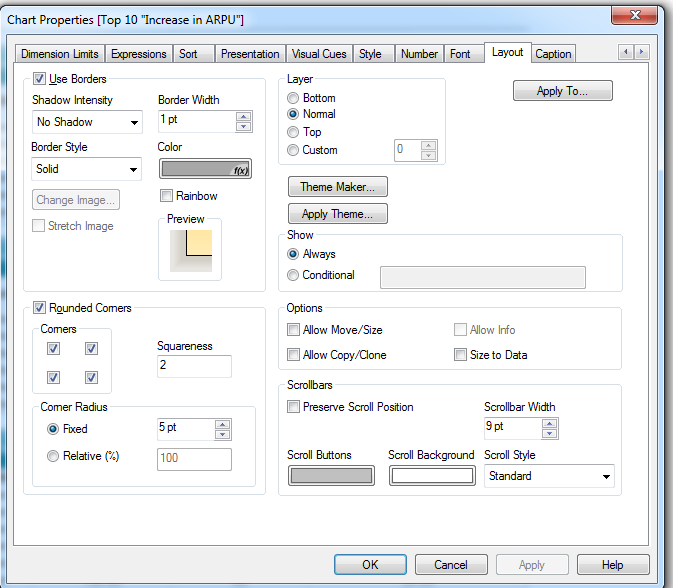
so there are 2 questions:
1) Why don't the controls stop me Moving/Sizing the columns in the straight table &
2) Is there a document setting that locks down move//size copy/clone so that I don't have to set each individual object which is a pain in a large application.
Accepted Solutions
- Mark as New
- Bookmark
- Subscribe
- Mute
- Subscribe to RSS Feed
- Permalink
- Report Inappropriate Content
to don't have to set each individual object, go to "Document Properties..." --> "Layout" to set them globaly
- Mark as New
- Bookmark
- Subscribe
- Mute
- Subscribe to RSS Feed
- Permalink
- Report Inappropriate Content
for columns uncheck the "Allow Drag and Drop" in Presentation tab
- Mark as New
- Bookmark
- Subscribe
- Mute
- Subscribe to RSS Feed
- Permalink
- Report Inappropriate Content
to don't have to set each individual object, go to "Document Properties..." --> "Layout" to set them globaly
- Mark as New
- Bookmark
- Subscribe
- Mute
- Subscribe to RSS Feed
- Permalink
- Report Inappropriate Content
Thanks M G.
I did try that I can't seem to get it to work
Table
Settings

Amended columns?

As per the other reply can you add "drag and drop" settings globally
Thanks