Unlock a world of possibilities! Login now and discover the exclusive benefits awaiting you.
- Qlik Community
- :
- All Forums
- :
- QlikView App Dev
- :
- Graph labels
- Subscribe to RSS Feed
- Mark Topic as New
- Mark Topic as Read
- Float this Topic for Current User
- Bookmark
- Subscribe
- Mute
- Printer Friendly Page
- Mark as New
- Bookmark
- Subscribe
- Mute
- Subscribe to RSS Feed
- Permalink
- Report Inappropriate Content
Graph labels
Hi,
When I make the size of my chart smaller, at one moment the labels "disappear" into the chart. How am I able to make my chart smaller, but without losing part of my labels?
Thanks in advance.
(by the way, I made the font size very big here below for my example)
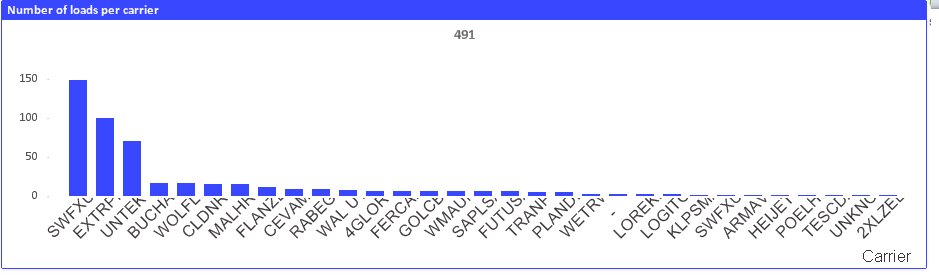
Accepted Solutions
- Mark as New
- Bookmark
- Subscribe
- Mute
- Subscribe to RSS Feed
- Permalink
- Report Inappropriate Content
Click on the Chart
Press CTRL + SHIFT.. it will give you red line ....
You can now make the bar size smaller to make the label appear properly.
- Mark as New
- Bookmark
- Subscribe
- Mute
- Subscribe to RSS Feed
- Permalink
- Report Inappropriate Content
Click on the Chart
Press CTRL + SHIFT.. it will give you red line ....
You can now make the bar size smaller to make the label appear properly.
- Mark as New
- Bookmark
- Subscribe
- Mute
- Subscribe to RSS Feed
- Permalink
- Report Inappropriate Content
in case of long Text dimension it is better to have Horizontal bar chart .
for this right click bar chart -> properties-> style in orientation select Horizontal style
after vthis you see all your long Text dimension will be visible
anant
- Mark as New
- Bookmark
- Subscribe
- Mute
- Subscribe to RSS Feed
- Permalink
- Report Inappropriate Content
Hello,
on Axes tab - reduce the font size for Dimension Axis. use Ctrl+Shift and reduce the chart area
Since you have lot of values for the dimension; I would suggest the following
1) on Style tab - change the chart orientation to 'Vertical'
2) on Presentation tab - enable X axis scroll bar and set the value.
Hope it helps!!!
Thanks