Unlock a world of possibilities! Login now and discover the exclusive benefits awaiting you.
- Qlik Community
- :
- All Forums
- :
- QlikView App Dev
- :
- Help with alignment
Options
- Subscribe to RSS Feed
- Mark Topic as New
- Mark Topic as Read
- Float this Topic for Current User
- Bookmark
- Subscribe
- Mute
- Printer Friendly Page
Turn on suggestions
Auto-suggest helps you quickly narrow down your search results by suggesting possible matches as you type.
Showing results for
Anonymous
Not applicable
2016-02-25
01:57 AM
- Mark as New
- Bookmark
- Subscribe
- Mute
- Subscribe to RSS Feed
- Permalink
- Report Inappropriate Content
Help with alignment
Hi all,
I need to build a chart with following sructure .
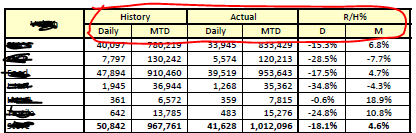
How to add History ,Actual, R/H% to the chart ?
Thanks
211 Views
3 Replies
Master III
2016-02-25
02:00 AM
- Mark as New
- Bookmark
- Subscribe
- Mute
- Subscribe to RSS Feed
- Permalink
- Report Inappropriate Content
Hi,
If you have the Field for that values, you can just drag and drop to the top of the Pivot table.
If you don't have, you need to look on ValueList and Pick(Match()) function..
122 Views
Anonymous
Not applicable
2016-02-25
02:14 AM
Author
- Mark as New
- Bookmark
- Subscribe
- Mute
- Subscribe to RSS Feed
- Permalink
- Report Inappropriate Content
Hi settu_periasamy,
I dont want have History ,Actual, R/H% fields , i want to customize the chart by adding as Headers.
122 Views
Master III
2016-02-25
02:18 AM
- Mark as New
- Bookmark
- Subscribe
- Mute
- Subscribe to RSS Feed
- Permalink
- Report Inappropriate Content
Hi,
I didn't get you. Can you give an example or sample?
Do you want to show / hide the Fields? If so, you can create 3 text boxes and put it in your top of the chart..
122 Views