Unlock a world of possibilities! Login now and discover the exclusive benefits awaiting you.
- Qlik Community
- :
- All Forums
- :
- QlikView App Dev
- :
- Hide 2nd dimension if null in bar chart?
- Subscribe to RSS Feed
- Mark Topic as New
- Mark Topic as Read
- Float this Topic for Current User
- Bookmark
- Subscribe
- Mute
- Printer Friendly Page
- Mark as New
- Bookmark
- Subscribe
- Mute
- Subscribe to RSS Feed
- Permalink
- Report Inappropriate Content
Hide 2nd dimension if null in bar chart?
I'm trying to display # support tickets submitted to our helpdesk and their solution time for a period of time. I have an xls-table with ticket ID, month-year and "column" (a way to categorize tickets i.e. the ticket took 0,5-1h, 1,5-4h etc).
Month-year and column are my dimensions but in the bar chart it is very difficult to see what month a bar belongs to.
Is their a way to remove a bar where a"column" has no tickets?
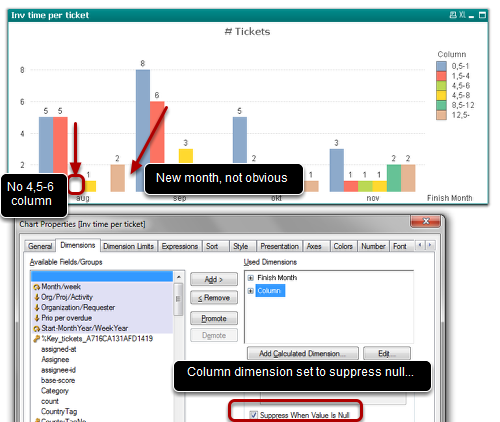
- Mark as New
- Bookmark
- Subscribe
- Mute
- Subscribe to RSS Feed
- Permalink
- Report Inappropriate Content
Carl
Try a Calculated dimension for Column, maybe something like:
If ( YourExpression , Column , null() )
Then when the ones you do not want are set to Null() the Suppress when Value is Null should work.
Best regards, Bill
- Mark as New
- Bookmark
- Subscribe
- Mute
- Subscribe to RSS Feed
- Permalink
- Report Inappropriate Content
Is their a way to remove a bar where a"column" has no tickets?
No. It will automatically not be shown when there are no tickets for each Finish Month. Otherwise there will always be space reserved for the column. This is because the Column bars can only be ordered in one way across the Finish Month dimension. You see that same ordering in the legend. It is not possible to change this.
talk is cheap, supply exceeds demand