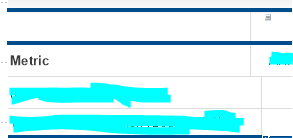Unlock a world of possibilities! Login now and discover the exclusive benefits awaiting you.
- Qlik Community
- :
- All Forums
- :
- QlikView App Dev
- :
- Hide Header name in pivot chart
Options
- Subscribe to RSS Feed
- Mark Topic as New
- Mark Topic as Read
- Float this Topic for Current User
- Bookmark
- Subscribe
- Mute
- Printer Friendly Page
Turn on suggestions
Auto-suggest helps you quickly narrow down your search results by suggesting possible matches as you type.
Showing results for
Creator II
2019-06-10
03:53 AM
- Mark as New
- Bookmark
- Subscribe
- Mute
- Subscribe to RSS Feed
- Permalink
- Report Inappropriate Content
Hide Header name in pivot chart
Hello All,
Can anyone please help me with hiding the column name from pivot table.
Right now, i have named it as a space(' ') and shortened the header size as below:
This way the the vertical line is not straight even though i removed all lines using Custom Format cell also.
Please let me know if there is a way to remove the header cell completely or a workaround.
Thanks
631 Views
2 Replies
Partner - Contributor
2019-06-10
05:00 AM
- Mark as New
- Bookmark
- Subscribe
- Mute
- Subscribe to RSS Feed
- Permalink
- Report Inappropriate Content
In dimension tab below label, in edit expression give one space.
hope your requirement will be fulfilled.
620 Views
Creator II
2019-06-10
05:30 AM
Author
- Mark as New
- Bookmark
- Subscribe
- Mute
- Subscribe to RSS Feed
- Permalink
- Report Inappropriate Content
I have already done that. Because of that only i cannot merge the column header cell.
611 Views