Unlock a world of possibilities! Login now and discover the exclusive benefits awaiting you.
- Qlik Community
- :
- All Forums
- :
- QlikView App Dev
- :
- Hide Straight Table if no row return
- Subscribe to RSS Feed
- Mark Topic as New
- Mark Topic as Read
- Float this Topic for Current User
- Bookmark
- Subscribe
- Mute
- Printer Friendly Page
- Mark as New
- Bookmark
- Subscribe
- Mute
- Subscribe to RSS Feed
- Permalink
- Report Inappropriate Content
Hide Straight Table if no row return
Dear All,
Is there any way to hide the straight table if there is no row return for the selection.
Below is the screenshot. I would like to hide the table completely if no record found. Thank you
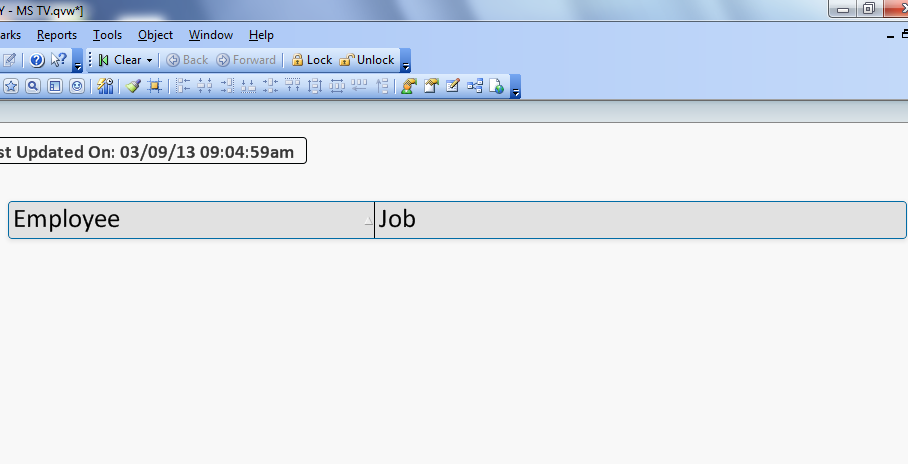
- Mark as New
- Bookmark
- Subscribe
- Mute
- Subscribe to RSS Feed
- Permalink
- Report Inappropriate Content
Hi,
In Straight Table Properties -> Layout Tab -> Show click on Conditional and in the text box use a condition like
Count(KeyField in the Straight Table).
In case it returns 0 the chart will be hidden otherwise it will show.
Thanks....
- Mark as New
- Bookmark
- Subscribe
- Mute
- Subscribe to RSS Feed
- Permalink
- Report Inappropriate Content
I have put this in the condition.
But no changes and the table still showing.
any clue?
Count(b_FullName)>0
- Mark as New
- Bookmark
- Subscribe
- Mute
- Subscribe to RSS Feed
- Permalink
- Report Inappropriate Content
Can you share the sample application?
- Mark as New
- Bookmark
- Subscribe
- Mute
- Subscribe to RSS Feed
- Permalink
- Report Inappropriate Content
hi michael.
There are two table on left and right. The second one is without the data at the moment. i want the header to be hidden automatically whenever there is not row. Please help thank you