Unlock a world of possibilities! Login now and discover the exclusive benefits awaiting you.
- Qlik Community
- :
- All Forums
- :
- QlikView App Dev
- :
- Re: Hide row in pivot table
- Subscribe to RSS Feed
- Mark Topic as New
- Mark Topic as Read
- Float this Topic for Current User
- Bookmark
- Subscribe
- Mute
- Printer Friendly Page
- Mark as New
- Bookmark
- Subscribe
- Mute
- Subscribe to RSS Feed
- Permalink
- Report Inappropriate Content
Hide row in pivot table
HI all,
I've a pivot table with 6 dimensions and some expression like this:
EXPRESS 1 EXPRESS 2 ........
![]() TOTAL
TOTAL
![]() ITALY 1000 20000
ITALY 1000 20000
![]() A 700 .....
A 700 .....
![]() B 300 .....
B 300 .....
![]() 300 ......
300 ......
![]() 300 ...............
300 ...............
![]() C
C
![]() D
D
![]() E
E
![]() F
F
![]() FRANCE
FRANCE
.........
Is there a way to hide the sublevel with empty value of dimension?
- Mark as New
- Bookmark
- Subscribe
- Mute
- Subscribe to RSS Feed
- Permalink
- Report Inappropriate Content
Hi Gabriele,
Use Suppress null Value option for the dimension.Refer to the image.
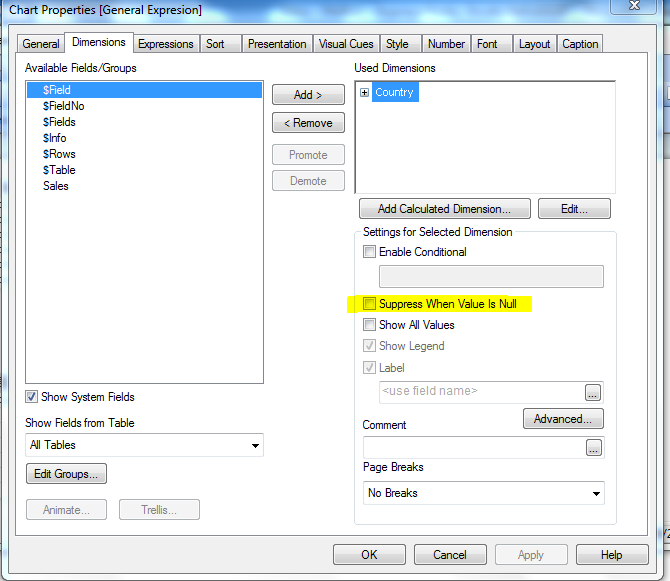
- Mark as New
- Bookmark
- Subscribe
- Mute
- Subscribe to RSS Feed
- Permalink
- Report Inappropriate Content
The problem is that dimensions 4-5-6 are not always empty and if I "suppress when value in null", qlikview suppress these dimensions for the entire pivot.
- Mark as New
- Bookmark
- Subscribe
- Mute
- Subscribe to RSS Feed
- Permalink
- Report Inappropriate Content
Maybe you can combine the expressions in a way that if one expression is NULL all other expressions are also NULL:
Expression1 (Column1):
=if(IsNull(Column(1), Null(), <The-Expression1>)
Expression2 (Column2):
=if(IsNull(Column(2), Null(), <The-Expression2>)
etc.
Or with Set Analysis. But therefor we would need more details to help..
- Ralf
- Mark as New
- Bookmark
- Subscribe
- Mute
- Subscribe to RSS Feed
- Permalink
- Report Inappropriate Content
See here a similar case: How to hide some rows based of criteria resulting from a complex expression ?
- Marcus