Unlock a world of possibilities! Login now and discover the exclusive benefits awaiting you.
- Qlik Community
- :
- All Forums
- :
- QlikView App Dev
- :
- HidePrefix conflics with expression
- Subscribe to RSS Feed
- Mark Topic as New
- Mark Topic as Read
- Float this Topic for Current User
- Bookmark
- Subscribe
- Mute
- Printer Friendly Page
- Mark as New
- Bookmark
- Subscribe
- Mute
- Subscribe to RSS Feed
- Permalink
- Report Inappropriate Content
HidePrefix conflics with expression
Hi
I am making an application where a have concatenated two data sets with identical variable names. One of the data sets is daily data and the other is yearly data. I have a variable indicating which data source the data comes from: "datakilde" which can be yearly (aarlig) and daily (daglig).
In the application I have a sheet which is based on the daily data and another one which is based on the yearly data. Because of this I had to make some expressions in my list boxes. This resulted in my current selctions box showing wheter the that the data came from the daily data set (daglig) or the yearly data set (aarlig).
To avoid this I used the HidePrefix in the script:
datakilde as %datakilde,
and
HidePrefix ='%';
In the first listbox the HidePrefix worked perfectly. Here I wrote:
if(%datakilde='Aarlig', Aktivitetsnavn)
And the variable %datakilde is no longer shown in the current selections - which is perfect.
But I have another listbox with this original expression:
if([datakilde]='Aarlig' and [aargang] <>vThisYear, [År])
I have this extra restriction aargang <> vThisYear because I want to exclude the latest value of aargang in the listbox (which is stored in the variable vThisYear).
The syntax works fine with the % sign in front of datakilde and without the % sign in front of aargang - although I still have a problem with aargang being shown in the current selection box.
if([%datakilde]='Aarlig' and [aargang] <>vThisYear, [År])
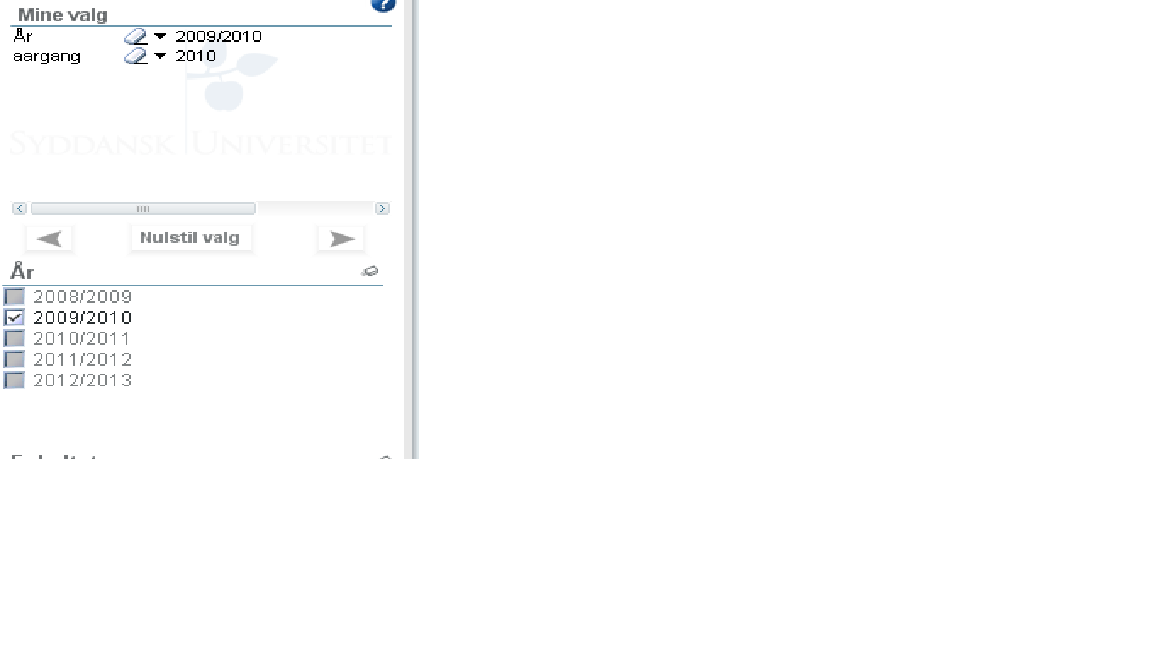
When I add the the %aargang in the script along with the % sign in front of aargang in the below expression, the listbox shows the latest value of aargang, which weren't the intention.. (Although the current selections box does no longer show
if([%datakilde]='Aarlig' and [%aargang] <>vThisYear, [År])
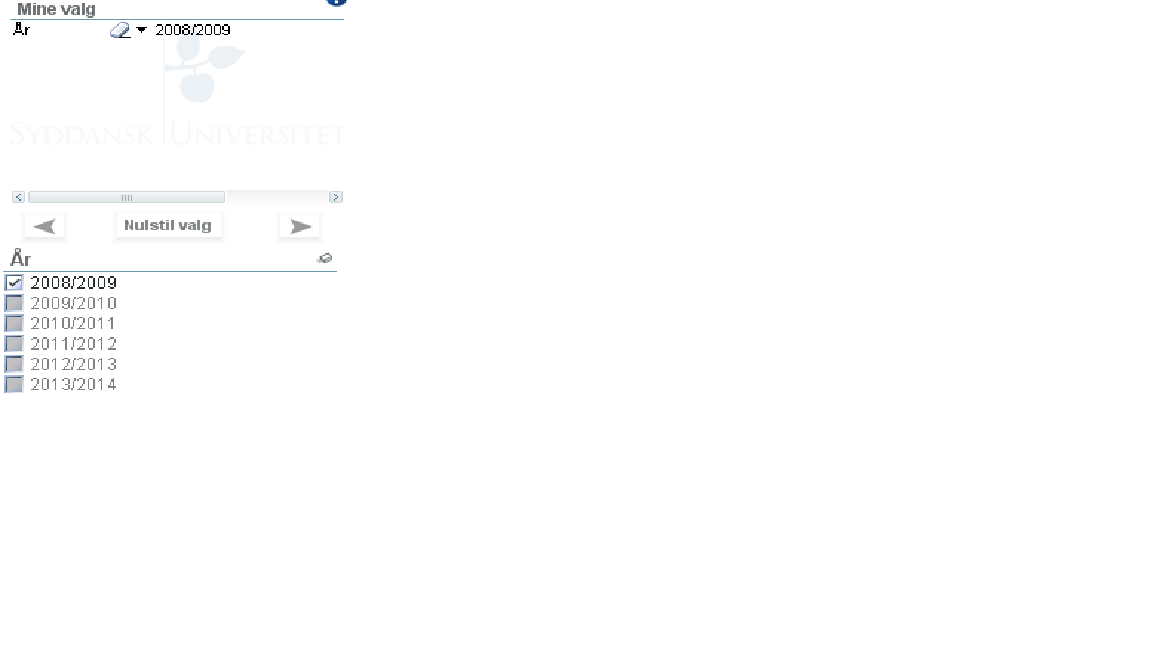
This also conflics with a pivot table - where I also don't want to show the latest value of aargang:
When I only use HidePrefix on datakilde, the pivot table suppress the display of 2013/2014:
Sum({$<[aargang]=-{$(vThisYear)}, [%datakilde]={'Aarlig'}>} STÅ)
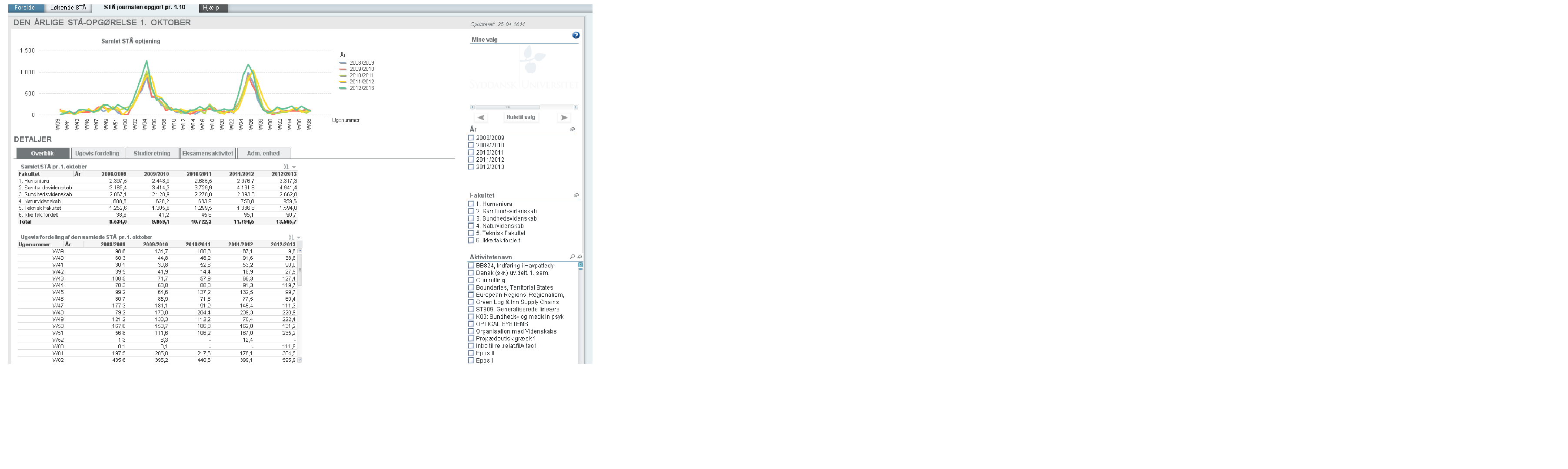
But when I add the %aargang in the script and the % sign in front of aargang, the latest value of aargang appears:
Sum({$<[%aargang]=-{$(vThisYear)}, [%datakilde]={'Aarlig'}>} STÅ)
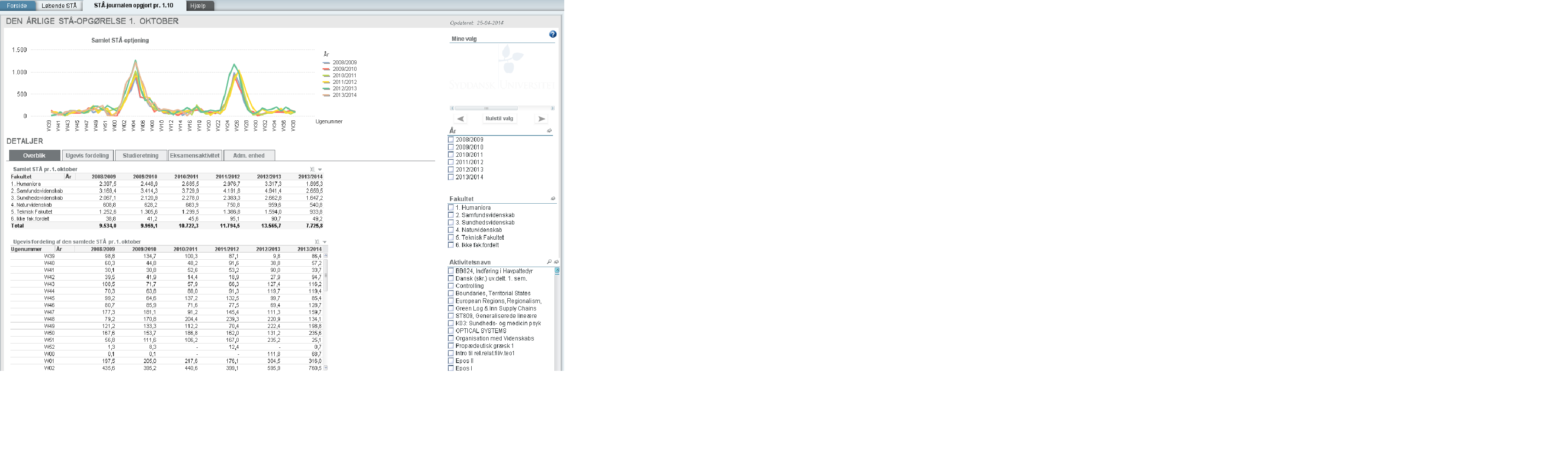
It is as though the expressions in the second list box and the pivot tables with the aargang restriction can't handle the %aargang?
Kind Regards Maria