Unlock a world of possibilities! Login now and discover the exclusive benefits awaiting you.
- Qlik Community
- :
- All Forums
- :
- QlikView App Dev
- :
- Highlighting the dimension when date or value is s...
- Subscribe to RSS Feed
- Mark Topic as New
- Mark Topic as Read
- Float this Topic for Current User
- Bookmark
- Subscribe
- Mute
- Printer Friendly Page
- Mark as New
- Bookmark
- Subscribe
- Mute
- Subscribe to RSS Feed
- Permalink
- Report Inappropriate Content
Highlighting the dimension when date or value is selected.
Hi there
Need some help getting the footer of the dimension highlighted ( '<B>' ), i have manage the get the bars highlighted when i selected one of the value in the listbox.
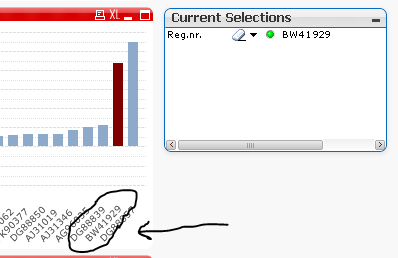
I use this expression for the bars
if(isnull(only(Bruger)),ARGB(255,141, 170, 203) ,if($(Formula)) > 0, red(),if($(Formula)) < 0, Green())
Thanks
Teis
- Mark as New
- Bookmark
- Subscribe
- Mute
- Subscribe to RSS Feed
- Permalink
- Report Inappropriate Content
Hi Teis,
start from there:
http://community.qlik.com/thread/114441
Unfortunetely i'am afraid, that we cant use there calculated color ![]()
Some workaround will be to generate own x-axis values.
You may use another chart (table) with those values. But this may be difficult to manage on the screen.
For me better solution is to use technique like here:
http://community.qlik.com/message/514275#514275
regards
Darek
- Mark as New
- Bookmark
- Subscribe
- Mute
- Subscribe to RSS Feed
- Permalink
- Report Inappropriate Content
Hi.
Have you tried something like this as 'Text format' expression for that dimension ?
if(isnull(only(Bruger)), null() , '<B>')
- Mark as New
- Bookmark
- Subscribe
- Mute
- Subscribe to RSS Feed
- Permalink
- Report Inappropriate Content
Hi and thanks for fast reply
Yes I have tried exactly the same expression as you suggest and it does not seem to work -
should it?
- Mark as New
- Bookmark
- Subscribe
- Mute
- Subscribe to RSS Feed
- Permalink
- Report Inappropriate Content
Hi.
If the simple expression ='<B>' doesn't work then it's a chart/client/version limitation.