Unlock a world of possibilities! Login now and discover the exclusive benefits awaiting you.
- Qlik Community
- :
- All Forums
- :
- QlikView App Dev
- :
- How Can I Set the Default Font for Chart Axes?
- Subscribe to RSS Feed
- Mark Topic as New
- Mark Topic as Read
- Float this Topic for Current User
- Bookmark
- Subscribe
- Mute
- Printer Friendly Page
- Mark as New
- Bookmark
- Subscribe
- Mute
- Subscribe to RSS Feed
- Permalink
- Report Inappropriate Content
How Can I Set the Default Font for Chart Axes?
One of the first things I did in QlikView was to set up a document with my preferred fonts. However, this does not apply to chart axes. I have to set these manually in every new chart. Is there a setting buried somewhere which controls this?
I've set the vaues in User Preferences | Font, and the radio button suggests that this applies to charts. Indeed, some parts of charts, like titles, do use my font preference right out of the gate. Just not the axes.
- Mark as New
- Bookmark
- Subscribe
- Mute
- Subscribe to RSS Feed
- Permalink
- Report Inappropriate Content
Hi Jonathan,
Let try this by goto Settings ==> Document Properties ==> Font
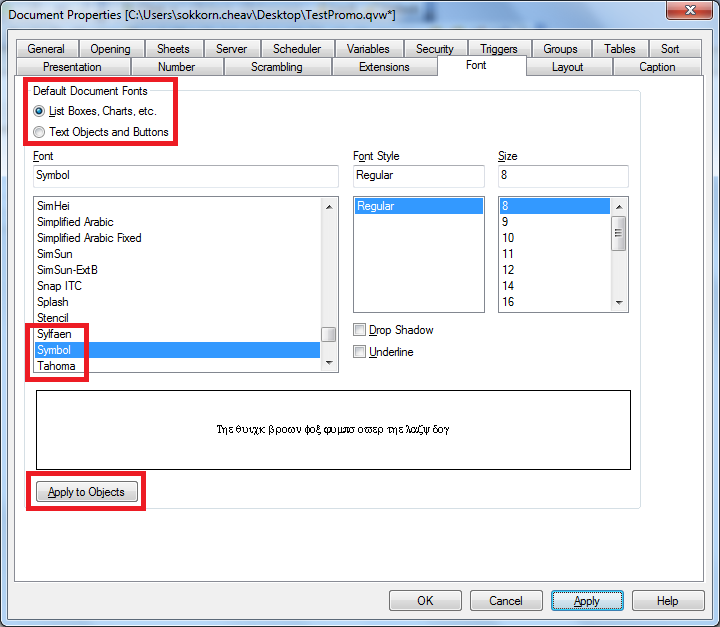
Regards,
Sokkorn Cheav
- Mark as New
- Bookmark
- Subscribe
- Mute
- Subscribe to RSS Feed
- Permalink
- Report Inappropriate Content
As I mentioned in my post, I have already set my font preferences, at a user level. Setting it for the document specifically has no effect. If it works on your end, then my copy of QlikView may be bugged.
I gotta say, using Symbol as your preferred font is pretty hardcore. Keeps you safe from people peeking over your shoulder, I suppose.
- Mark as New
- Bookmark
- Subscribe
- Mute
- Subscribe to RSS Feed
- Permalink
- Report Inappropriate Content
![]()