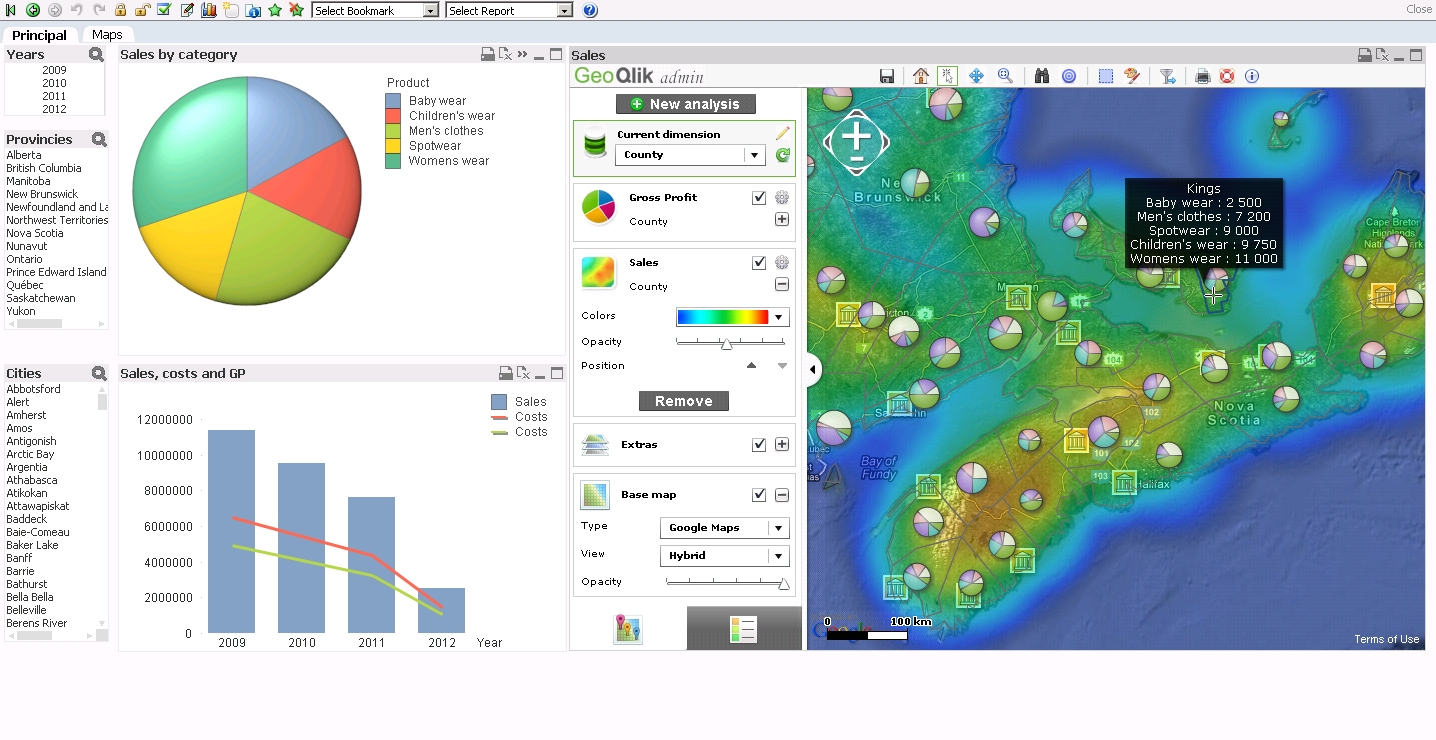Unlock a world of possibilities! Login now and discover the exclusive benefits awaiting you.
- Qlik Community
- :
- All Forums
- :
- QlikView App Dev
- :
- How can maps be added to a QlikView dashboard?
- Subscribe to RSS Feed
- Mark Topic as New
- Mark Topic as Read
- Float this Topic for Current User
- Bookmark
- Subscribe
- Mute
- Printer Friendly Page
- Mark as New
- Bookmark
- Subscribe
- Mute
- Subscribe to RSS Feed
- Permalink
- Report Inappropriate Content
How can maps be added to a QlikView dashboard?
I am interested in adding static as well as dynamic maps (like google or bing maps). Thanks.
- Mark as New
- Bookmark
- Subscribe
- Mute
- Subscribe to RSS Feed
- Permalink
- Report Inappropriate Content
Review the following whitepaper to add google maps to QlikView:
Or there is a new map extension that is available to add maps to QlikView.
http://community.qlik.com/thread/45125
Karl
- Mark as New
- Bookmark
- Subscribe
- Mute
- Subscribe to RSS Feed
- Permalink
- Report Inappropriate Content
Thank you Karl. I should have been more specific about the map service I am looking to use. I am looking to utilize esri ArcGIS online maps and embed them into QlikView dashboards (if possible).
- Mark as New
- Bookmark
- Subscribe
- Mute
- Subscribe to RSS Feed
- Permalink
- Report Inappropriate Content
Can you call esri ArcGIS maps through a web service like Google? I remembering seeing an old QlikTech presentation that says that any other type of GIS integration involves alot of time and risk so it is not recommended.
Karl
- Mark as New
- Bookmark
- Subscribe
- Mute
- Subscribe to RSS Feed
- Permalink
- Report Inappropriate Content
In know you asked this question almost two months ago, but if you are still interessted in displaying ArcGIS online maps, our next release of GlobeQlik will be able to do this.
Why not check out this short video
or visit our homepage at
All the best
Wilhelm
- Mark as New
- Bookmark
- Subscribe
- Mute
- Subscribe to RSS Feed
- Permalink
- Report Inappropriate Content
Hi All,
GIS/Maps Analytics in QlikView is a very interesting topic indeed but there are many technical limitations using Google Maps (GMaps) to display QlikView KPI indicators. Indeed, you cannot display several indicators at the same time and on the same map (background + foreground indicators), you are also limited to bubbles and therefore cannot display pie/bar charts nor "real" heat maps. On top of that, you cannot display QlikView KPIs on specific Sales/Business Areas with GMaps such as the Bricks in the Pharmaceutical sector (Brick = aggregation of zipcodes).
Moreover, there are also a few "commercial" aspects to be considered since many QlikView customers & channel partners use GMaps API "FREE" Key inside their QlikView server or rich client without complying with GMaps license terms...Indeed, for "professional internal use" (intranet, extranet or internet with username/password authentication to QlikView application), you must buy GMaps API "Premier" which costs about 10,000 $ USD per year or 8,500 euros per year + possible extra fees depending upon the total number of daily hits.
A few alternatives exist such as Open Street Map (totally FREE) or other WMS/TMS services. I suggest you to have a look at our new mapping extension for QlikView 11 SR1 namely "GeoQlik v11.6":
http://www.geoqlik.com/en/geoqlik-for-qlikview/geoqlik-v11.html
Please find hereafter a few screenshots of GeoQlik V11.6 using WMS/TMS services to display QlikView KPIs: