Unlock a world of possibilities! Login now and discover the exclusive benefits awaiting you.
- Qlik Community
- :
- All Forums
- :
- QlikView App Dev
- :
- How to Assign color in Text Object for up Arrow an...
- Subscribe to RSS Feed
- Mark Topic as New
- Mark Topic as Read
- Float this Topic for Current User
- Bookmark
- Subscribe
- Mute
- Printer Friendly Page
- Mark as New
- Bookmark
- Subscribe
- Mute
- Subscribe to RSS Feed
- Permalink
- Report Inappropriate Content
How to Assign color in Text Object for up Arrow and Down Arrow
This is My Expression:
=' MTD: Overall WW ADM & ITOM License sales were ' & Num($(v$MaxYearTotalOrdersMTD),'##.#') & 'M ' & 'compared with ' & Num($(v$Prev1YearTotalOrdersMTD),'##.#') & 'M ' & 'last year ' & If($(v$MaxYearTotalOrdersMTD)-$(v$Prev1YearTotalOrdersMTD)<=0,chr(9660),chr(9650)) & num(($(v$MaxYearTotalOrdersMTD)-$(v$Prev1YearTotalOrdersMTD))/Fabs($(v$Prev1YearTotalOrdersMTD)),'#.#%')
I need chr(9660),chr(9650)) to be made Red and Green.
Please can you help me out.
Thanks,
Ravi
- Mark as New
- Bookmark
- Subscribe
- Mute
- Subscribe to RSS Feed
- Permalink
- Report Inappropriate Content
Hi,
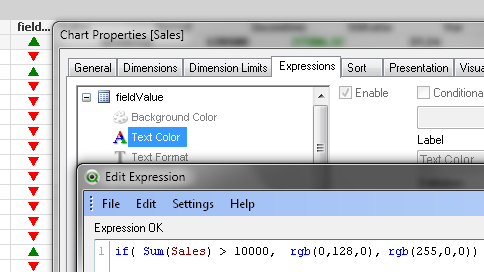
- Mark as New
- Bookmark
- Subscribe
- Mute
- Subscribe to RSS Feed
- Permalink
- Report Inappropriate Content
Thanks Fer, But i would need it in Text Object. Not in Chart. I would like to write a running text as shown in the image.
- Mark as New
- Bookmark
- Subscribe
- Mute
- Subscribe to RSS Feed
- Permalink
- Report Inappropriate Content
Dear Ravi,
I don't think there is a way to apply formatting to selective text in text object. There is only the one setting that applies to all text in the box.
but you can use multiple text objects and layer them as needed.
Thanks,
Mukram.