Unlock a world of possibilities! Login now and discover the exclusive benefits awaiting you.
- Qlik Community
- :
- All Forums
- :
- QlikView App Dev
- :
- How to Create a Funnel Plot in Qlikview
- Subscribe to RSS Feed
- Mark Topic as New
- Mark Topic as Read
- Float this Topic for Current User
- Bookmark
- Subscribe
- Mute
- Printer Friendly Page
- Mark as New
- Bookmark
- Subscribe
- Mute
- Subscribe to RSS Feed
- Permalink
- Report Inappropriate Content
How to Create a Funnel Plot in Qlikview
Hi All,
Im facing some Problems in designing a funnel plot.Please see attached some sample data.The data is simple and i need to draw a funnel plot with this data.I saw one example of a funnel plot in qlikview,it consists of two charts(scatter chart and line chart) one on the another.Designing a scatter chart is easy but for the line chart,whats the expressions for upper deviation and lower deviation.I think it consists of some complex syntax with sqrt,pow etc...Can someone please help me out with the expressions for Upper and Lower Control limits for a funnel plot.Thanks.
- Mark as New
- Bookmark
- Subscribe
- Mute
- Subscribe to RSS Feed
- Permalink
- Report Inappropriate Content
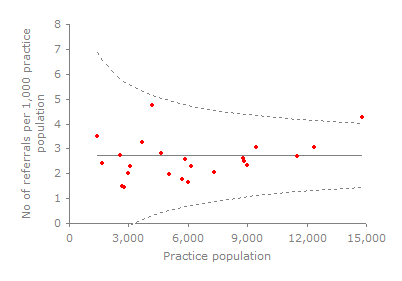 j
j
This is just an example of a funnel plot.I need to deisgn such a funnel plot with my data.
- Mark as New
- Bookmark
- Subscribe
- Mute
- Subscribe to RSS Feed
- Permalink
- Report Inappropriate Content
Hi Kevin,
A funnel plot chart QlikView sample attached, with the sample data behind it in Excel.
1. It is a line chart, with a scatter chart overlaid.
2. Most of the work is done in the load script, data is just presented in the chart.
3. For the Upper and Lower limit lines, make sure the use a continuous axis, to get the smooth lines.
Paddy.
- Mark as New
- Bookmark
- Subscribe
- Mute
- Subscribe to RSS Feed
- Permalink
- Report Inappropriate Content
Thought about this again, we don't need the scatter chart, a combo chart will do the same job with a single chart. Update sample QlikView attached.
- Mark as New
- Bookmark
- Subscribe
- Mute
- Subscribe to RSS Feed
- Permalink
- Report Inappropriate Content
This is exactly what I'm trying to acheive however I can't download the sample qvw as I'm using Personal Edition. Any suggestions as to how I can view your solution?
Many thanks
- Mark as New
- Bookmark
- Subscribe
- Mute
- Subscribe to RSS Feed
- Permalink
- Report Inappropriate Content
Hi,
I'm trying to achieve a similar chart to this.
I want A&E attendances along the bottom and % performance on the y axis and dots to be the trusts.
I want to put the upper and lower limits as expressions and not in the script.
How can I do this?
I tried it as scatter graph and then tried it as a line chart as suggested, but still couldnt get anywhere.
Any help would be appreciated.
Thank you in advance.