Unlock a world of possibilities! Login now and discover the exclusive benefits awaiting you.
- Qlik Community
- :
- All Forums
- :
- QlikView App Dev
- :
- How to color code only the difference in a pivot t...
- Subscribe to RSS Feed
- Mark Topic as New
- Mark Topic as Read
- Float this Topic for Current User
- Bookmark
- Subscribe
- Mute
- Printer Friendly Page
- Mark as New
- Bookmark
- Subscribe
- Mute
- Subscribe to RSS Feed
- Permalink
- Report Inappropriate Content
How to color code only the difference in a pivot table?
Hi,
Can anyone please take a look and help me get what I want?
It's about marking in different colour only cells that differ from the cell above.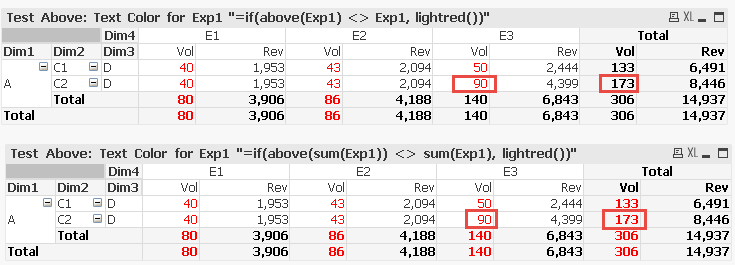
Accepted Solutions
- Mark as New
- Bookmark
- Subscribe
- Mute
- Subscribe to RSS Feed
- Permalink
- Report Inappropriate Content
Hi,
I tried with:
=if(Above(TOTAL sum(Exp1), 1,1) <> Sum(Exp1) and not IsNull(Above(TOTAL sum(Exp1), 1,1)) and not IsNull(Above(Dimensionality())), lightred())
and seeem to work.
Saludos.
- Mark as New
- Bookmark
- Subscribe
- Mute
- Subscribe to RSS Feed
- Permalink
- Report Inappropriate Content
Hi,
Try this in Color Text in Expression:
=if(Above(TOTAL sum(Exp1), 1,1) <> Sum(Exp1) and not IsNull(Above(TOTAL sum(Exp1), 1,1)) , lightred())
Saludos
- Mark as New
- Bookmark
- Subscribe
- Mute
- Subscribe to RSS Feed
- Permalink
- Report Inappropriate Content
Hola Federico,
That is better but still not good enough if it is applied to a more realistic data than initially provided:
Gracias
- Mark as New
- Bookmark
- Subscribe
- Mute
- Subscribe to RSS Feed
- Permalink
- Report Inappropriate Content
Hi,
Could you share this dataset?
Saludos.
- Mark as New
- Bookmark
- Subscribe
- Mute
- Subscribe to RSS Feed
- Permalink
- Report Inappropriate Content
Test:
load * inline [
Dim1, Dim2, Dim3, Dim4, Exp1, Exp2
A, C1, D1, E1, 30, 1459
A, C2, D1, E1, 30, 1459
A, C1, D2, E1, 40, 1953
A, C2, D2, E1, 40, 1953
A, C1, D2, E2, 43, 2094
A, C2, D2, E2, 43, 2094
A, C1, D2, E3, 50, 2444
A, C2, D2, E3, 90, 4399
A, C1, D3, E1, 20, 1005
A, C2, D3, E1, 20, 1005
];
- Mark as New
- Bookmark
- Subscribe
- Mute
- Subscribe to RSS Feed
- Permalink
- Report Inappropriate Content
Hi,
I tried with:
=if(Above(TOTAL sum(Exp1), 1,1) <> Sum(Exp1) and not IsNull(Above(TOTAL sum(Exp1), 1,1)) and not IsNull(Above(Dimensionality())), lightred())
and seeem to work.
Saludos.
- Mark as New
- Bookmark
- Subscribe
- Mute
- Subscribe to RSS Feed
- Permalink
- Report Inappropriate Content
Indeed.
Thank you very much
- Mark as New
- Bookmark
- Subscribe
- Mute
- Subscribe to RSS Feed
- Permalink
- Report Inappropriate Content
You´re welcome ![]()