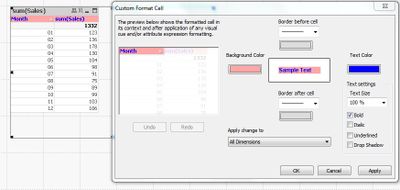Unlock a world of possibilities! Login now and discover the exclusive benefits awaiting you.
- Qlik Community
- :
- All Forums
- :
- QlikView App Dev
- :
- How to give backgroung color to straight table.
Options
- Subscribe to RSS Feed
- Mark Topic as New
- Mark Topic as Read
- Float this Topic for Current User
- Bookmark
- Subscribe
- Mute
- Printer Friendly Page
Turn on suggestions
Auto-suggest helps you quickly narrow down your search results by suggesting possible matches as you type.
Showing results for
Creator
2019-04-25
11:39 PM
- Mark as New
- Bookmark
- Subscribe
- Mute
- Subscribe to RSS Feed
- Permalink
- Report Inappropriate Content
How to give backgroung color to straight table.
Hi All,
How to give background color and font color to the column heading of the straight table.
Please send me sample example.
Thanks,
Vinod.
346 Views
3 Replies
MVP
2019-04-26
12:21 AM
- Mark as New
- Bookmark
- Subscribe
- Mute
- Subscribe to RSS Feed
- Permalink
- Report Inappropriate Content
I don't have access to QlikView at the moment, but this is a good read to understand how to implement background color in QlikView. The examples in the blog is bar chart, but it also applies on straight tables.
http://qlikboard.com/2010/11/10/highlighting-a-special-dimension-in-bar-charts/
http://qlikboard.com/2010/11/10/highlighting-a-special-dimension-in-bar-charts/
Vegar
Qlik Community MVP
Qlik Community MVP
338 Views
MVP
2019-04-26
12:29 AM
- Mark as New
- Bookmark
- Subscribe
- Mute
- Subscribe to RSS Feed
- Permalink
- Report Inappropriate Content
For future postings on this community I world recommend you to post in a better fitted forum. You posted this question in the community corner, it would have been better fitted in the add New to QlikView forum.
https://community.qlik.com/t5/New-to-QlikView/bd-p/new-to-qlikview
My guess is that more people are more frequently monitoring the product specific forums on this community compared to the community corner.
https://community.qlik.com/t5/New-to-QlikView/bd-p/new-to-qlikview
My guess is that more people are more frequently monitoring the product specific forums on this community compared to the community corner.
Vegar
Qlik Community MVP
Qlik Community MVP
334 Views
Specialist III
2019-05-06
10:35 AM
- Mark as New
- Bookmark
- Subscribe
- Mute
- Subscribe to RSS Feed
- Permalink
- Report Inappropriate Content
Hi,
For change color background/font color in heading straight table.
-Ctrl+G
-right clik, and "Custom format cell"