Unlock a world of possibilities! Login now and discover the exclusive benefits awaiting you.
- Qlik Community
- :
- All Forums
- :
- QlikView App Dev
- :
- How to have multi-color changes to text object tex...
- Subscribe to RSS Feed
- Mark Topic as New
- Mark Topic as Read
- Float this Topic for Current User
- Bookmark
- Subscribe
- Mute
- Printer Friendly Page
- Mark as New
- Bookmark
- Subscribe
- Mute
- Subscribe to RSS Feed
- Permalink
- Report Inappropriate Content
How to have multi-color changes to text object text?
I'd like to have the text within a text object change color based on different percentage ranges. I'm familiar with how to do simple 2 color changes based on the data but having trouble with 3 or more data ranges ... is there a way to use if statements to create font color changes based on the following example:
if data <99.7% make the text red ... or if data is between 99.7% and 99.8% make the text orange ... otherwise make the text green.
- Mark as New
- Bookmark
- Subscribe
- Mute
- Subscribe to RSS Feed
- Permalink
- Report Inappropriate Content
Yes, you can use your IF Statement in the Calculated base color
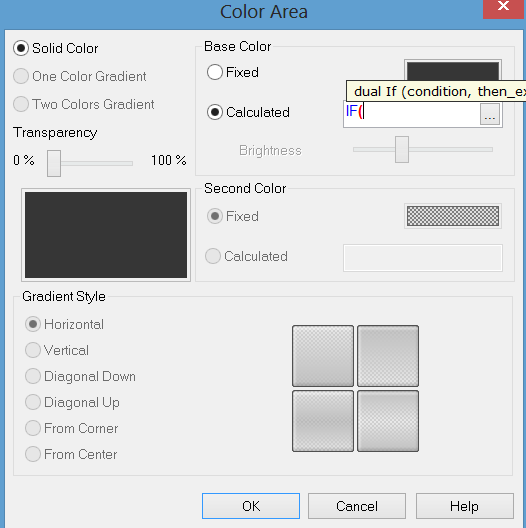
- Mark as New
- Bookmark
- Subscribe
- Mute
- Subscribe to RSS Feed
- Permalink
- Report Inappropriate Content
See an example below
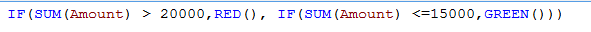
- Mark as New
- Bookmark
- Subscribe
- Mute
- Subscribe to RSS Feed
- Permalink
- Report Inappropriate Content
Something like this... in calculated color...
if(SUM(QTY) < 400, GREEN(),
iF(SUM(QTY) < 600, RED(), QlikTechGray()))
Change SUM(QTY) to data and value to your %value and appropriate color....
Hope this will help
- Mark as New
- Bookmark
- Subscribe
- Mute
- Subscribe to RSS Feed
- Permalink
- Report Inappropriate Content
Tony
Have you considered ColorMix ?
Go to your Text Box Properties
- General
- Click Background | Colour
- Click Base Colour | Calculated
- Edit Expression
- File | ColorMix Wizard
- Follow the prompts
Best Regards, Bill
- Mark as New
- Bookmark
- Subscribe
- Mute
- Subscribe to RSS Feed
- Permalink
- Report Inappropriate Content
Thanks All ... I'll give some of these a try to see if they'll work for me. I appreciate the replies!
Tony