Unlock a world of possibilities! Login now and discover the exclusive benefits awaiting you.
- Qlik Community
- :
- All Forums
- :
- QlikView App Dev
- :
- Re: How to hide multi box # Language?
Options
- Subscribe to RSS Feed
- Mark Topic as New
- Mark Topic as Read
- Float this Topic for Current User
- Bookmark
- Subscribe
- Mute
- Printer Friendly Page
Turn on suggestions
Auto-suggest helps you quickly narrow down your search results by suggesting possible matches as you type.
Showing results for
Not applicable
2014-03-26
04:19 AM
- Mark as New
- Bookmark
- Subscribe
- Mute
- Subscribe to RSS Feed
- Permalink
- Report Inappropriate Content
How to hide multi box # Language?
hai guys
I have created multi box ,in that box(multibox) how to hide #Language text ,I attached two snipping files one is hide# Language text
and two is Unhide #Language text. I want to hide #Language text Like (1 snipping file)i attached two snipping files below so please help me.
Regards:
madhu
499 Views
4 Replies
Former Employee
2014-03-26
04:25 AM
- Mark as New
- Bookmark
- Subscribe
- Mute
- Subscribe to RSS Feed
- Permalink
- Report Inappropriate Content
The simplest way is to use a label for that field - and just use a blank space as label: (Properties - General)
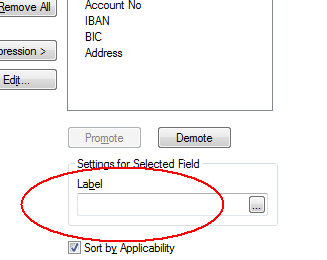
HIC
381 Views
Partner - Specialist
2014-03-26
04:30 AM
- Mark as New
- Bookmark
- Subscribe
- Mute
- Subscribe to RSS Feed
- Permalink
- Report Inappropriate Content
Go to Multi Box properties.Select Field name which you want to hide and then in label enter space.
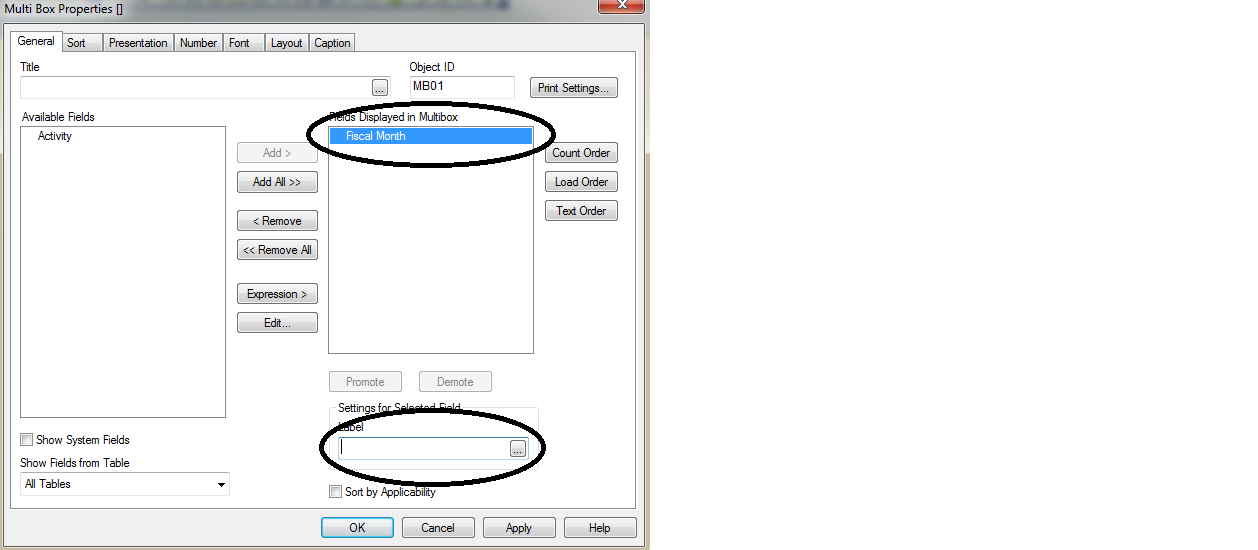
--Jai
382 Views
Not applicable
2014-03-26
06:22 AM
Author
- Mark as New
- Bookmark
- Subscribe
- Mute
- Subscribe to RSS Feed
- Permalink
- Report Inappropriate Content
Thank's both of you Henric and jsingh it works.
382 Views
Partner - Specialist
2014-03-26
06:32 AM
- Mark as New
- Bookmark
- Subscribe
- Mute
- Subscribe to RSS Feed
- Permalink
- Report Inappropriate Content
Hi Madhu,
can you mark this thread as helpful or answered.
--Jai
382 Views