Unlock a world of possibilities! Login now and discover the exclusive benefits awaiting you.
- Qlik Community
- :
- All Forums
- :
- QlikView App Dev
- :
- How to hide row(s) based on condition in Pivot Tab...
- Subscribe to RSS Feed
- Mark Topic as New
- Mark Topic as Read
- Float this Topic for Current User
- Bookmark
- Subscribe
- Mute
- Printer Friendly Page
- Mark as New
- Bookmark
- Subscribe
- Mute
- Subscribe to RSS Feed
- Permalink
- Report Inappropriate Content
How to hide row(s) based on condition in Pivot Table.
Hi I have created a pivot table like below with sample data. but when ROLE has more than one SPECIALZATION then that complete ROLE has to hided.
i.e., in the below example "EG Service Provider ISR" has to be removed as contains more than one (i.e,, two) SPECIALZATION.
Currently We have like this.
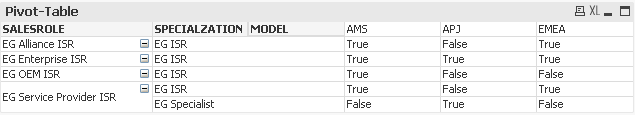
We wanna remove like below:
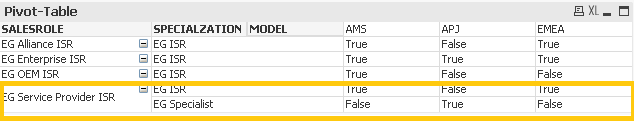
So Result is like this:
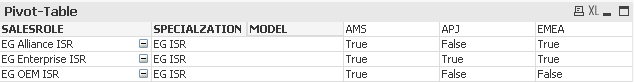
Note: This would be dynamic, not static.
I attached sample QVW and Source for the same. please do changes accordingly. Please do reply early.
Thanks,
Accepted Solutions
- Mark as New
- Bookmark
- Subscribe
- Mute
- Subscribe to RSS Feed
- Permalink
- Report Inappropriate Content
PFA.
Mark the correct reply as 'Correct'/'Helpful', that would help others find the right answer easily and points would go to the deserving person.
- Mark as New
- Bookmark
- Subscribe
- Mute
- Subscribe to RSS Feed
- Permalink
- Report Inappropriate Content
hi
try using aggr function
Ex.
=if(aggr(count([SPECIALZATION-2]),SALESROLE)=1,if(isnull([SPECIALZATION-2]),'False','True'))
you may need to see your dimension used in aggr
Thanks
BKC
- Mark as New
- Bookmark
- Subscribe
- Mute
- Subscribe to RSS Feed
- Permalink
- Report Inappropriate Content
Hi BalKumar,
Can you please apply the same above condition on QVW file and attach to this.
Thanks,
- Mark as New
- Bookmark
- Subscribe
- Mute
- Subscribe to RSS Feed
- Permalink
- Report Inappropriate Content
Like in attached qvw?
- Mark as New
- Bookmark
- Subscribe
- Mute
- Subscribe to RSS Feed
- Permalink
- Report Inappropriate Content
Hi Tresesco,
Thank You.
Exactly what I am looking for it.
Thanks
- Mark as New
- Bookmark
- Subscribe
- Mute
- Subscribe to RSS Feed
- Permalink
- Report Inappropriate Content
Hi Tresesco And All,
I have one more need that, the deleted(hided) data has to be displayed in a separate table like below:
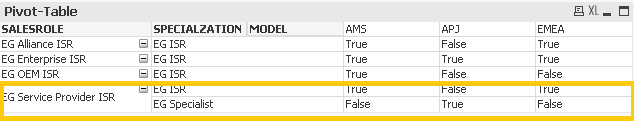
If a SALESROLE is having more than one SPECIAZATION-values then that data has to be showned in a separated table dynamically(not statically)
i.e,. like below:
Result-Table:
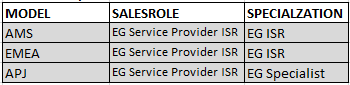
Please suggest me, and attach the solved qvw file.
Thanks.
- Mark as New
- Bookmark
- Subscribe
- Mute
- Subscribe to RSS Feed
- Permalink
- Report Inappropriate Content
PFA.
Mark the correct reply as 'Correct'/'Helpful', that would help others find the right answer easily and points would go to the deserving person.
- Mark as New
- Bookmark
- Subscribe
- Mute
- Subscribe to RSS Feed
- Permalink
- Report Inappropriate Content
Thank you Tresesco, your input is the one what I am looking for.....
Please let me know the process of Marking as "CORRECT/HELPFUL", if I'm not following correctly( guide me if any thing not following correctly)
Thank,
Rk
- Mark as New
- Bookmark
- Subscribe
- Mute
- Subscribe to RSS Feed
- Permalink
- Report Inappropriate Content
Not an issue, let me explain:
You marked your own reply as Correct which is not. You should have marked one of my replies as correct and another as helpful. Because your reply :
Hi Tresesco,
Thank You.
Exactly what I am looking for it.
is not actually the correct reply to your post. Hope that helps.
- Mark as New
- Bookmark
- Subscribe
- Mute
- Subscribe to RSS Feed
- Permalink
- Report Inappropriate Content
Hi Tresesco,
Right now I followed the correct way on "HelpFul/Correct" right?
Please improvise me to follow correct process.
Thanks,
Rak