Unlock a world of possibilities! Login now and discover the exclusive benefits awaiting you.
- Qlik Community
- :
- All Forums
- :
- QlikView App Dev
- :
- Re: How to not show the Y axis of >100%
Options
- Subscribe to RSS Feed
- Mark Topic as New
- Mark Topic as Read
- Float this Topic for Current User
- Bookmark
- Subscribe
- Mute
- Printer Friendly Page
Turn on suggestions
Auto-suggest helps you quickly narrow down your search results by suggesting possible matches as you type.
Showing results for
Creator II
2015-03-16
04:26 AM
- Mark as New
- Bookmark
- Subscribe
- Mute
- Subscribe to RSS Feed
- Permalink
- Report Inappropriate Content
How to not show the Y axis of >100%
I have a chart which should not show more than 100%. How could I limit QlikView to show only between 0%-100% range?
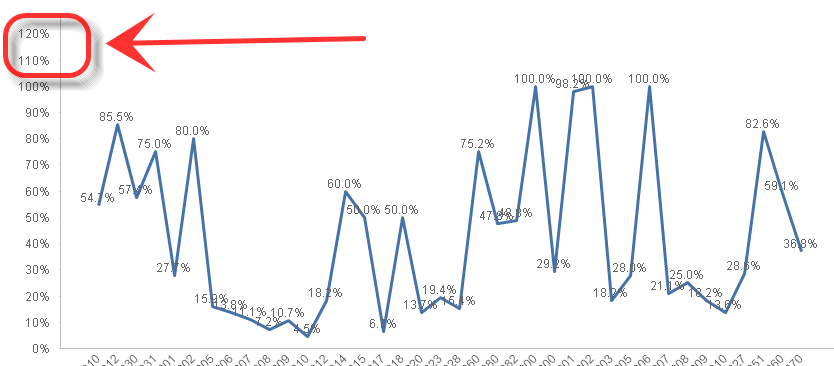
702 Views
1 Solution
Accepted Solutions
Not applicable
2015-03-16
04:35 AM
- Mark as New
- Bookmark
- Subscribe
- Mute
- Subscribe to RSS Feed
- Permalink
- Report Inappropriate Content
Hi,
Go to AXIS Tab In properties set min Axis =0 and max Axis =1
Thanks
Manju
449 Views
3 Replies
2015-03-16
04:31 AM
- Mark as New
- Bookmark
- Subscribe
- Mute
- Subscribe to RSS Feed
- Permalink
- Report Inappropriate Content
Set the maximum of the axis to 100% on the Axes tab of the charts properties window.
talk is cheap, supply exceeds demand
Not applicable
2015-03-16
04:35 AM
- Mark as New
- Bookmark
- Subscribe
- Mute
- Subscribe to RSS Feed
- Permalink
- Report Inappropriate Content
Hi,
Go to AXIS Tab In properties set min Axis =0 and max Axis =1
Thanks
Manju
450 Views
Creator II
2015-03-16
07:10 AM
Author
- Mark as New
- Bookmark
- Subscribe
- Mute
- Subscribe to RSS Feed
- Permalink
- Report Inappropriate Content
Thanks this setting has resolved the issue.

449 Views