Unlock a world of possibilities! Login now and discover the exclusive benefits awaiting you.
- Qlik Community
- :
- All Forums
- :
- QlikView App Dev
- :
- How to print a whole dashboard?
- Subscribe to RSS Feed
- Mark Topic as New
- Mark Topic as Read
- Float this Topic for Current User
- Bookmark
- Subscribe
- Mute
- Printer Friendly Page
- Mark as New
- Bookmark
- Subscribe
- Mute
- Subscribe to RSS Feed
- Permalink
- Report Inappropriate Content
How to print a whole dashboard?
Hi,
Does anyone know how we can easily print the whole dashboard including all the selections rather than every single chart?
1. I suggested my customers to use a screenshot tool which supports scrolling (capture the whole page), but they don't like it.
2. I tried to use browser's print option, not working properly.
Does QlikView has any build-in function to allow us to print the whole dashboard or save it as a PDF?
Thanks!
Allen
Accepted Solutions
- Mark as New
- Bookmark
- Subscribe
- Mute
- Subscribe to RSS Feed
- Permalink
- Report Inappropriate Content
Hi Allen,
From the screenshot you have provided, I can say that you are using AJAX to display your application to users.
And as of now, there is no resolution/work around to print a sheet while using AJAX.
Here is a thread you may find useful, also you can find many other threads citing the same issue as yours.
http://community.qlik.com/message/141190
So, the only way I can suggest as of now is to use IE plug in instead of AJAX.
Hope this helps!
- Mark as New
- Bookmark
- Subscribe
- Mute
- Subscribe to RSS Feed
- Permalink
- Report Inappropriate Content
Allen,
First, they can "Print Sheet" - on a right click on sheet background on under File menu.
Second, see "Report" menu. You can create a printable report, and include many objects there, even from the different sheets, including hidden sheets.
- Mark as New
- Bookmark
- Subscribe
- Mute
- Subscribe to RSS Feed
- Permalink
- Report Inappropriate Content
Hi Michael,
Thanks so much for the fast response. I tried the ways you provided and found it only works in the QlikView development environment. Customers are using the dashboard in the browser and don't have these options.
1. In the browser, when I right click, this is the list I get:
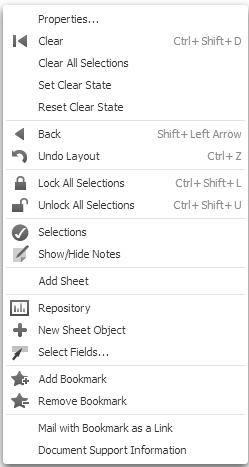
2. The top menu I have in the browser looks like this:
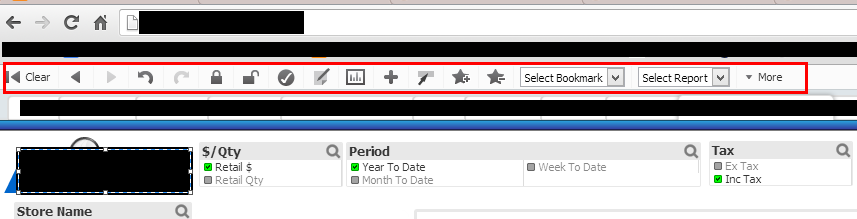
I couldn't find a "Print Sheet" option to allow customers to print the whole dashboard. Any ideas?
Thanks and Best Regards,
Allen
- Mark as New
- Bookmark
- Subscribe
- Mute
- Subscribe to RSS Feed
- Permalink
- Report Inappropriate Content
Hi,
There are two ways to do so one is to create a report and print it
and the other is to print the sheet
- Mark as New
- Bookmark
- Subscribe
- Mute
- Subscribe to RSS Feed
- Permalink
- Report Inappropriate Content
Hi ,
Sometimes issues come with the browser which one you are using.
Even check for the printer you have selected in the PRINT SHEET action .
- Mark as New
- Bookmark
- Subscribe
- Mute
- Subscribe to RSS Feed
- Permalink
- Report Inappropriate Content
Hi Allen,
From the screenshot you have provided, I can say that you are using AJAX to display your application to users.
And as of now, there is no resolution/work around to print a sheet while using AJAX.
Here is a thread you may find useful, also you can find many other threads citing the same issue as yours.
http://community.qlik.com/message/141190
So, the only way I can suggest as of now is to use IE plug in instead of AJAX.
Hope this helps!
- Mark as New
- Bookmark
- Subscribe
- Mute
- Subscribe to RSS Feed
- Permalink
- Report Inappropriate Content
Thanks a lot! I think you are right!
BTW there is a free screenshot software called DuckCapture which supports scrolling and capture the whole webpage.
If anyone got the same issue, please try this. I personally think it's very good but my customer doesn't like it...:(
- Mark as New
- Bookmark
- Subscribe
- Mute
- Subscribe to RSS Feed
- Permalink
- Report Inappropriate Content
You can use the Screen Grab Document Extension for Printing Extensions
This is for AJAX environments, but you need to be running QV11+.
- Mark as New
- Bookmark
- Subscribe
- Mute
- Subscribe to RSS Feed
- Permalink
- Report Inappropriate Content
We use the report option, and created a 'muilti-page' page type, as this is specifically designed for long tables (it continues the table onto multiple pages).