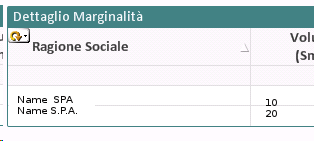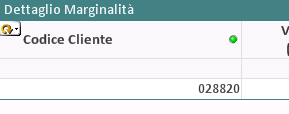Unlock a world of possibilities! Login now and discover the exclusive benefits awaiting you.
- Qlik Community
- :
- All Forums
- :
- QlikView App Dev
- :
- Re: How to show a field in group selecting another...
- Subscribe to RSS Feed
- Mark Topic as New
- Mark Topic as Read
- Float this Topic for Current User
- Bookmark
- Subscribe
- Mute
- Printer Friendly Page
- Mark as New
- Bookmark
- Subscribe
- Mute
- Subscribe to RSS Feed
- Permalink
- Report Inappropriate Content
How to show a field in group selecting another field
Hi i have this problem:
in this picture you see i have 2 customers Name SPA and Name S.P.A. in the database it was wrote with 2 different names but it is the same customer
like you see in this under picture it is the same customer becouse it have the same customer code
so my question is:
is there a way to, when I choose by company name, to actually display all the lines of the same client code?
For example if i choose Name SPA i want to show in the table all two line: Name SPA and Name S.P.A., becouse they have the same customer code: 028820
- Mark as New
- Bookmark
- Subscribe
- Mute
- Subscribe to RSS Feed
- Permalink
- Report Inappropriate Content
May be use an expression like this
Sum({<CompanyName, ClientCode = p(ClientCode)>}Measure)Here the expression will ignore your selection on CompanyName field but then only show ClientCode which are possible based on your selection in CompanyName field
- Mark as New
- Bookmark
- Subscribe
- Mute
- Subscribe to RSS Feed
- Permalink
- Report Inappropriate Content
Sorry i not understand your reply... how can i write this?
=Sum({<RAGIONE_SOCIALE, COD_CLIENTE =p(COD_CLIENTE)>}COD_CLIENTE)
this expressione say me an Error.
sorry but i not to do a Sum of nothing...
- Mark as New
- Bookmark
- Subscribe
- Mute
- Subscribe to RSS Feed
- Permalink
- Report Inappropriate Content
I would create Mapping table for that and then Implement them using Applymap() to achieve. Because, SPN and S.P.N never same while searching / selecting anywhere.
- Mark as New
- Bookmark
- Subscribe
- Mute
- Subscribe to RSS Feed
- Permalink
- Report Inappropriate Content
how can i do that, can you write the code?
i have a table with fields: RAGIONE_SOCIALE (it contain the name duplicated) and CODICE_CLIENTE (it contain the same customer code)
how can i implement my map, and after in my group how can i implement Applymap() for show what i asked before?
- Mark as New
- Bookmark
- Subscribe
- Mute
- Subscribe to RSS Feed
- Permalink
- Report Inappropriate Content
Field names are case sensitive. @sunny_talwar 's expression should work if you put the exact field name. for example instead of RAGIONE_SOCIALE write [Ragione sociale] and so on. Make sure you enclose them in [] if you have spaces in the field names.
- Mark as New
- Bookmark
- Subscribe
- Mute
- Subscribe to RSS Feed
- Permalink
- Report Inappropriate Content
the expression do an error, the fields names are correct, it say:
error in the calculated dimensions=Sum({<RAGIONE_SOCIALE, COD_CLIENTE =p(COD_CLIENTE)>}COD_CLIENTE)
- Mark as New
- Bookmark
- Subscribe
- Mute
- Subscribe to RSS Feed
- Permalink
- Report Inappropriate Content
You need to use the set analysis in the expression and not the dimension.
- Mark as New
- Bookmark
- Subscribe
- Mute
- Subscribe to RSS Feed
- Permalink
- Report Inappropriate Content
Ok, thanks for reply, but... you see my fields are RAGIONE_SOCIALE (values Name SPA, Name S.P.A.) and COD_CLIENTE, can you write how i need to write in correct way this expression for obtain what i asked before?
thanks
p.s.: this expression is in a GROUP, when i choose the selection in this group (as you see in the pictures i sent before) it need to do all i wrote, is possible?
- Mark as New
- Bookmark
- Subscribe
- Mute
- Subscribe to RSS Feed
- Permalink
- Report Inappropriate Content
1:what are the dimension in the group? names please.
2:what is the measure that results in 10, 20 etc .. the exact expression which you are using .
answer these please.