Unlock a world of possibilities! Login now and discover the exclusive benefits awaiting you.
- Qlik Community
- :
- All Forums
- :
- QlikView App Dev
- :
- Re: Import csv into qlikview
- Subscribe to RSS Feed
- Mark Topic as New
- Mark Topic as Read
- Float this Topic for Current User
- Bookmark
- Subscribe
- Mute
- Printer Friendly Page
- Mark as New
- Bookmark
- Subscribe
- Mute
- Subscribe to RSS Feed
- Permalink
- Report Inappropriate Content
Import csv into qlikview
Guys,
i'm trying to import in qlik the excel file attached with the qvw file attached as well.
the issue is that numbers on the CSV file are with " " quote, and qlikview sometimes is not able to get the amount, i dont know why.
For exmaple the sum of ExtendedCostUSDADJ for 06/09/2018 field have to be 6451,224 but i got only 2586,44 since one line is ignored and read as text
Can anyone please help?
Thanks!
- Mark as New
- Bookmark
- Subscribe
- Mute
- Subscribe to RSS Feed
- Permalink
- Report Inappropriate Content
Try with
Num#(CostDailyDeltaUSD,'#,##',',','.') as ExtendedCostUSDADJ,
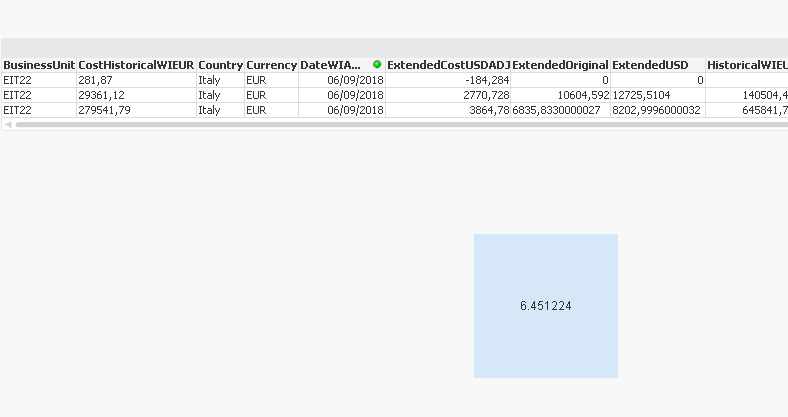
- Mark as New
- Bookmark
- Subscribe
- Mute
- Subscribe to RSS Feed
- Permalink
- Report Inappropriate Content
Try below
Your numbers or dates are coming into Excel formatted as Text.
To convert in Excel, click column A and change the format to Short Date/Number.
Then select Data|Text to columns and click Finish
Instead of using Send to Excel:
If you are using the IE PlugIn, you can right-click and choose Copy to Clipboard|Full Table. Then paste into Excel
Or
Right-Click and Export to csv. Then open in Excel
- Mark as New
- Bookmark
- Subscribe
- Mute
- Subscribe to RSS Feed
- Permalink
- Report Inappropriate Content
it works - but which formula i have to use if i use this setup (which is the one i have to use): ?
if i set the app with the following is not working anymore - can you please help? THanks!!
SET ThousandSep='.';
SET DecimalSep=',';
SET MoneyThousandSep='.';
SET MoneyDecimalSep=',';
SET MoneyFormat='€ #.##0,00;-€ #.##0,00';
SET TimeFormat='hh:mm:ss';
SET DateFormat='DD/MM/YYYY';
SET TimestampFormat='DD/MM/YYYY hh:mm:ss[.fff]';
SET FirstWeekDay=0;
SET BrokenWeeks=0;
SET ReferenceDay=4;
- Mark as New
- Bookmark
- Subscribe
- Mute
- Subscribe to RSS Feed
- Permalink
- Report Inappropriate Content
It worked but you had different settings then?? I'm away from qv install right now, so unable to check. Could you try with
Num(Num#(CostDailyDeltaUSD,'#,##',',','.')) as ExtendedCostUSDADJ,