Unlock a world of possibilities! Login now and discover the exclusive benefits awaiting you.
- Qlik Community
- :
- All Forums
- :
- QlikView App Dev
- :
- Re: In text objects, can you add an image AND text...
- Subscribe to RSS Feed
- Mark Topic as New
- Mark Topic as Read
- Float this Topic for Current User
- Bookmark
- Subscribe
- Mute
- Printer Friendly Page
- Mark as New
- Bookmark
- Subscribe
- Mute
- Subscribe to RSS Feed
- Permalink
- Report Inappropriate Content
In text objects, can you add an image AND text into the foreground?
I have a text object where I have text in the foreground and an image as the background; however, the background image doesn't cover the entire object and the rest of the background is transparent.
Is there a way to add the text AND image into the foreground? Or, is there a way to make the background behind the background image a specific color?
Thank you!
- « Previous Replies
-
- 1
- 2
- Next Replies »
- Mark as New
- Bookmark
- Subscribe
- Mute
- Subscribe to RSS Feed
- Permalink
- Report Inappropriate Content
Hi,
If you want to add the Background color for the image i think its not possible ,
the other way would be make take that image on the paint add some background color then use that .
Or create a text box with some background color , and add image on top of the background object.. that would work.
Thanks
- Mark as New
- Bookmark
- Subscribe
- Mute
- Subscribe to RSS Feed
- Permalink
- Report Inappropriate Content
Hi,
I am not trying to add color to an image. I am trying to add an image AND text in the foreground, which it won't allow me to do. You must select that the foregound is either text or image, and I cannot find a way to use both in the same text object.
Having the image in the background doesn't work either because the text object automatically makes the rest of the background around the image transparent, which doesn't fit my need.
Nicole
- Mark as New
- Bookmark
- Subscribe
- Mute
- Subscribe to RSS Feed
- Permalink
- Report Inappropriate Content
Hi,
Do you mean something like this?
regards
- Mark as New
- Bookmark
- Subscribe
- Mute
- Subscribe to RSS Feed
- Permalink
- Report Inappropriate Content
Hi,
You cna add an image and write the text in "Text" part of text object, so it will be something like this:
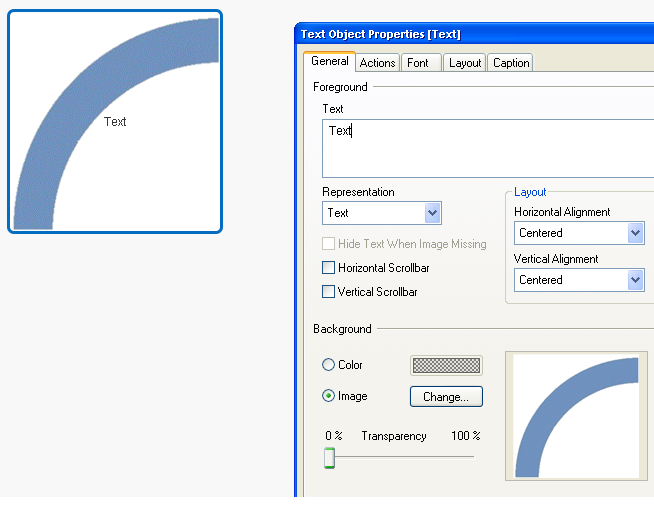
hope this helps!
- Mark as New
- Bookmark
- Subscribe
- Mute
- Subscribe to RSS Feed
- Permalink
- Report Inappropriate Content
Hi Nicole,
Please find the attachment, It may helps.
Santhosh G
- Mark as New
- Bookmark
- Subscribe
- Mute
- Subscribe to RSS Feed
- Permalink
- Report Inappropriate Content
Nicole ,
It is not possible to set background of an image background as it is in image and we can not edit it .
May be in some other image edit software you can edit it and do it .
Yes you can use text AND Image in a text box object as per suggested by Syamal
- Mark as New
- Bookmark
- Subscribe
- Mute
- Subscribe to RSS Feed
- Permalink
- Report Inappropriate Content
Both at a time may not be possible but I would suggest you to create and combine the image and text externally and use the complete image in the text object as an image.
May be this is not technically straight forward but this can solve your issue.
Cheers,
Naresh
- Mark as New
- Bookmark
- Subscribe
- Mute
- Subscribe to RSS Feed
- Permalink
- Report Inappropriate Content
Hi Jaime,
Thanks. I did try that, but it isn't what I'm looking for.
If you'll notice on your attachment, the background behind the image is transparent. I need my background behind the image to be white (I know I can edit it in a graphic software, but I was trying to see if Qlikview had the capability to do this on its own).
Nicole
- Mark as New
- Bookmark
- Subscribe
- Mute
- Subscribe to RSS Feed
- Permalink
- Report Inappropriate Content
Hi,
Yes, I did try that in my original posting. That's not quite what I'm looking for.
I want there to be text in the foreground and an image in the background, as you have posted; however, I want the area around the background image to be a specific color. If you add text in the foreground and an image in the background, the area around the background image is transparent.
Nicole
- « Previous Replies
-
- 1
- 2
- Next Replies »