Unlock a world of possibilities! Login now and discover the exclusive benefits awaiting you.
- Qlik Community
- :
- All Forums
- :
- QlikView App Dev
- :
- Increase size of plot area in QV charts
Options
- Subscribe to RSS Feed
- Mark Topic as New
- Mark Topic as Read
- Float this Topic for Current User
- Bookmark
- Subscribe
- Mute
- Printer Friendly Page
Turn on suggestions
Auto-suggest helps you quickly narrow down your search results by suggesting possible matches as you type.
Showing results for
Anonymous
Not applicable
2016-08-03
07:18 AM
- Mark as New
- Bookmark
- Subscribe
- Mute
- Subscribe to RSS Feed
- Permalink
- Report Inappropriate Content
Increase size of plot area in QV charts
Colleagues, good day!
QV chart (Bar chart) have some area, which isn't filled by bars:
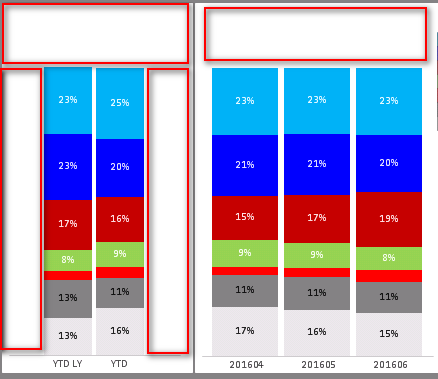
Also i'm trying to increase plot area by ctrl shift press and manually changing, but it doesn't give any result.
Maybe someone know how to solve this problem?
Thanks.
1,035 Views
4 Replies
Not applicable
2016-08-03
07:29 AM
Author
- Mark as New
- Bookmark
- Subscribe
- Mute
- Subscribe to RSS Feed
- Permalink
- Report Inappropriate Content
Reduce the size of the white bars on the left/right edges. If you can't resize them, try moving them around and then re-sizing
698 Views
2016-08-03
07:37 AM
- Mark as New
- Bookmark
- Subscribe
- Mute
- Subscribe to RSS Feed
- Permalink
- Report Inappropriate Content
Check Layout Tab and use No shadow for borders and put 0 Pixel / Else try to send QVW
Best Anil, When applicable please mark the correct/appropriate replies as "solution" (you can mark up to 3 "solutions". Please LIKE threads if the provided solution is helpful
698 Views
Anonymous
Not applicable
2016-08-03
07:51 AM
Author
- Mark as New
- Bookmark
- Subscribe
- Mute
- Subscribe to RSS Feed
- Permalink
- Report Inappropriate Content
Will be very glad for help!
698 Views
Anonymous
Not applicable
2016-08-03
07:56 AM
Author
- Mark as New
- Bookmark
- Subscribe
- Mute
- Subscribe to RSS Feed
- Permalink
- Report Inappropriate Content
Reducing size is working, but not for all white area (
698 Views