Unlock a world of possibilities! Login now and discover the exclusive benefits awaiting you.
- Qlik Community
- :
- All Forums
- :
- QlikView App Dev
- :
- Is is possible to configure objects in the web int...
- Subscribe to RSS Feed
- Mark Topic as New
- Mark Topic as Read
- Float this Topic for Current User
- Bookmark
- Subscribe
- Mute
- Printer Friendly Page
- Mark as New
- Bookmark
- Subscribe
- Mute
- Subscribe to RSS Feed
- Permalink
- Report Inappropriate Content
Is is possible to configure objects in the web interface?
Hi all,
Is it possible to configure objects such as select box in the web interface?
by configure I mean for example, limit the number of values in the box and etc.
Thanks,
Boris
- « Previous Replies
-
- 1
- 2
- Next Replies »
- Mark as New
- Bookmark
- Subscribe
- Mute
- Subscribe to RSS Feed
- Permalink
- Report Inappropriate Content
Yes possible.
Regards
ASHFAQ
- Mark as New
- Bookmark
- Subscribe
- Mute
- Subscribe to RSS Feed
- Permalink
- Report Inappropriate Content
How can I enable it?
currently I don't have an option to configure the existing objects
- Mark as New
- Bookmark
- Subscribe
- Mute
- Subscribe to RSS Feed
- Permalink
- Report Inappropriate Content
Hi,
3 places.
1) Go to sheet properties and make sure highlighted is selected and follow image 1
2) go to individual chart properties and follow image 2
3) go to QEMC and follow image 3.
Let me know if that worked.
Regards
ASHFAQ
- Mark as New
- Bookmark
- Subscribe
- Mute
- Subscribe to RSS Feed
- Permalink
- Report Inappropriate Content
check in the QMS u might have restricted the same for changing objects in QMC, or in document properties also u can restrict.
in QMS see below: allow server objects, if unchecked then not possible to add. if document level restriction then check in document properties. check the same.
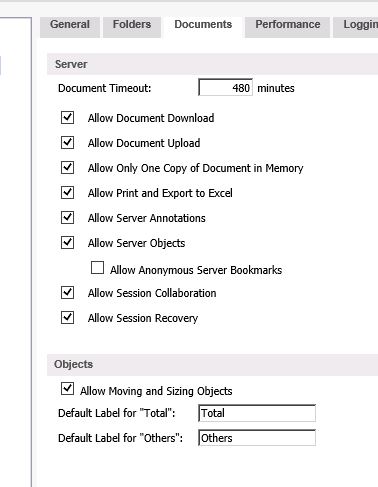
- Mark as New
- Bookmark
- Subscribe
- Mute
- Subscribe to RSS Feed
- Permalink
- Report Inappropriate Content
all this check boxes are marked.
Still I don't even have an option to get into objects preferences.
- Mark as New
- Bookmark
- Subscribe
- Mute
- Subscribe to RSS Feed
- Permalink
- Report Inappropriate Content
did you check my reply.
Regards
ASHFAQ
- Mark as New
- Bookmark
- Subscribe
- Mute
- Subscribe to RSS Feed
- Permalink
- Report Inappropriate Content
Yes.
The issue is that I'm talking about already deployed projects.
I need the ability to modify this objects in an already running model in the web UI without entering the source model.
- Mark as New
- Bookmark
- Subscribe
- Mute
- Subscribe to RSS Feed
- Permalink
- Report Inappropriate Content
There are many thing to look at.
Do you have publisher, Then apply the mention changes on source document instead of user document.
Make sure you amend in all the 3 images I attached above.
Let me know if that worked.
Regards
ASHFAQ
- Mark as New
- Bookmark
- Subscribe
- Mute
- Subscribe to RSS Feed
- Permalink
- Report Inappropriate Content
Didn't help.
I don't need to move\size
I need to get into the properties of the object and change things like the numbers of values to show.
- « Previous Replies
-
- 1
- 2
- Next Replies »