Unlock a world of possibilities! Login now and discover the exclusive benefits awaiting you.
- Qlik Community
- :
- All Forums
- :
- QlikView App Dev
- :
- Re: Is it possible to populate the grey space in t...
- Subscribe to RSS Feed
- Mark Topic as New
- Mark Topic as Read
- Float this Topic for Current User
- Bookmark
- Subscribe
- Mute
- Printer Friendly Page
- Mark as New
- Bookmark
- Subscribe
- Mute
- Subscribe to RSS Feed
- Permalink
- Report Inappropriate Content
Is it possible to populate the grey space in this pivot table?
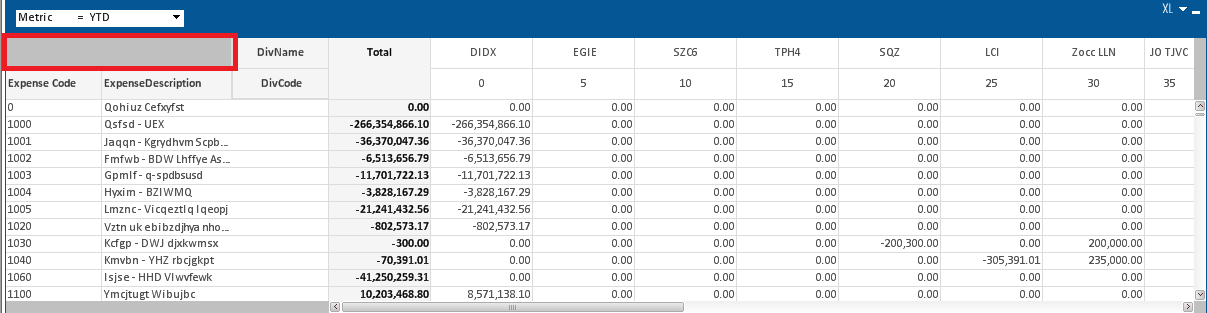
I cant think of a way to populate the box highlighted in red on this pivot table. I need to put some date information in there which exports when the XL button is pressed (which means I can't do a textbox over the top).
Is it possible to put something in there?
- Mark as New
- Bookmark
- Subscribe
- Mute
- Subscribe to RSS Feed
- Permalink
- Report Inappropriate Content
Textbox is the only way I know of, but you are telling us you do not want that because of exporting to Xls.
Could you tell us why you want to export it to xls? Sometimes the answer is something that can be done in QlikView instead.
Alternatively, you could look into making an NPrinting report and doing it that way.
- Mark as New
- Bookmark
- Subscribe
- Mute
- Subscribe to RSS Feed
- Permalink
- Report Inappropriate Content
Hi ,
No, I had a same experience in my project and my solution is make all the columns heading to this grey colors.
for doing that first of all
1. Click the Design grid option in the design tool bar which is next to paint brush.
2. right the chart and you will get the "custom format cell" ensure your self that "design grid is selected".
3. In the window select "background" and adjust the color to the grey color.
Thanks
Kiran Kumar
- Mark as New
- Bookmark
- Subscribe
- Mute
- Subscribe to RSS Feed
- Permalink
- Report Inappropriate Content
It's so the user can do ad hoc reporting - so I can't reply on NPrint.
They just want the ability to have this exact report as shown above but populate the gray box with the date the report was created.
- Mark as New
- Bookmark
- Subscribe
- Mute
- Subscribe to RSS Feed
- Permalink
- Report Inappropriate Content
I think it is as I suspected - there is no inherent way to populate that area with information.