Unlock a world of possibilities! Login now and discover the exclusive benefits awaiting you.
- Qlik Community
- :
- All Forums
- :
- QlikView App Dev
- :
- Re: Is there an artist in you?
- Subscribe to RSS Feed
- Mark Topic as New
- Mark Topic as Read
- Float this Topic for Current User
- Bookmark
- Subscribe
- Mute
- Printer Friendly Page
- Mark as New
- Bookmark
- Subscribe
- Mute
- Subscribe to RSS Feed
- Permalink
- Report Inappropriate Content
Is there an artist in you?
Is there an artist within you? Try and play around with the different levers in the attached qvw and discover. If you like your creation, please upload a screenshot in a reply. Below are some that I came up with. All were created simply by altering the controls. I am very curious to see your contributions!
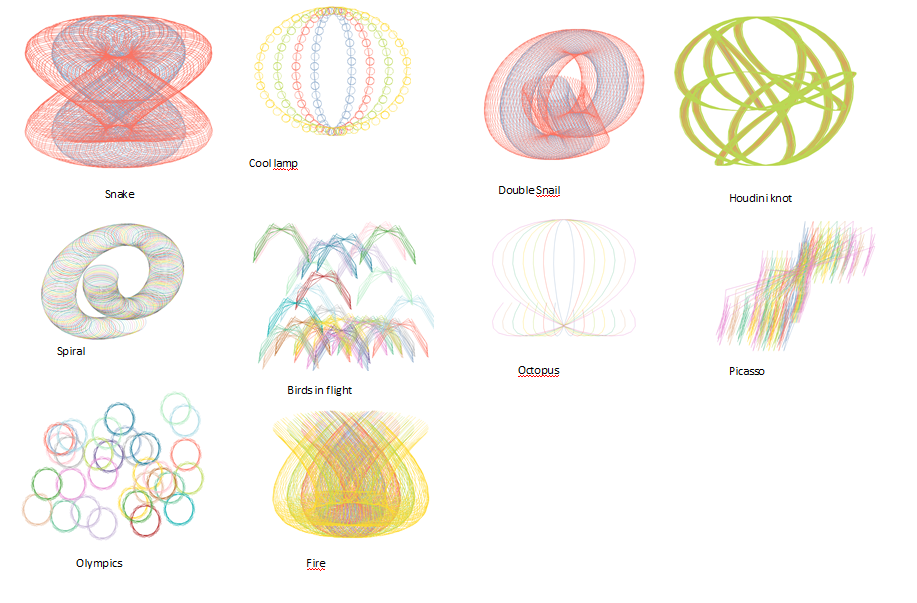
Message was edited by: Christian Lauritzen
Message was edited by: Christian Lauritzen
- « Previous Replies
- Next Replies »
Accepted Solutions
- Mark as New
- Bookmark
- Subscribe
- Mute
- Subscribe to RSS Feed
- Permalink
- Report Inappropriate Content
Why - you can continue scratching ![]()
The solution exists - it involves macro which is changing Line Width on the chart's Presentation properties. I tried this:
sub LW
set thk = ActiveDocument.Variables("Thickness")
set chart = ActiveDocument.GetSheetObject("CH02")
set p = chart.GetProperties
msgbox(thk.GetContent.string )
p.ChartProperties.LineWidth = thk.GetContent.string
chart.SetProperties p
end sub
But it didn't work as expected. But maybe you have a better luck. Be careful with non-integer though ![]()
Edit: - attached a working thickness. Not for Ajax probably
- Mark as New
- Bookmark
- Subscribe
- Mute
- Subscribe to RSS Feed
- Permalink
- Report Inappropriate Content
Very Good!
BRAVO!!
- Mark as New
- Bookmark
- Subscribe
- Mute
- Subscribe to RSS Feed
- Permalink
- Report Inappropriate Content
I bet you had a Spirograph as a kid ![]()

- Mark as New
- Bookmark
- Subscribe
- Mute
- Subscribe to RSS Feed
- Permalink
- Report Inappropriate Content
Nice work Christian! ![]()
As for the thickness control - the help says about the Line Style: "This type of attribute expression only has effect on line, combo and radar
charts". Maybe there is a solution, something to try...
Regards,
Michael
- Mark as New
- Bookmark
- Subscribe
- Mute
- Subscribe to RSS Feed
- Permalink
- Report Inappropriate Content
Michael! Thank you! Now I can stop scratching my head in vain...
- Mark as New
- Bookmark
- Subscribe
- Mute
- Subscribe to RSS Feed
- Permalink
- Report Inappropriate Content
Thank you very much Alessandro! Much appreciated!
- Mark as New
- Bookmark
- Subscribe
- Mute
- Subscribe to RSS Feed
- Permalink
- Report Inappropriate Content
Colin!
Nice one! I didn't, but maybe that's why I had to create one in Qlikview - a Qlikirograph! My subconscious decided it was time. ![]() The results are indeed very similar.
The results are indeed very similar.
- Mark as New
- Bookmark
- Subscribe
- Mute
- Subscribe to RSS Feed
- Permalink
- Report Inappropriate Content
Why - you can continue scratching ![]()
The solution exists - it involves macro which is changing Line Width on the chart's Presentation properties. I tried this:
sub LW
set thk = ActiveDocument.Variables("Thickness")
set chart = ActiveDocument.GetSheetObject("CH02")
set p = chart.GetProperties
msgbox(thk.GetContent.string )
p.ChartProperties.LineWidth = thk.GetContent.string
chart.SetProperties p
end sub
But it didn't work as expected. But maybe you have a better luck. Be careful with non-integer though ![]()
Edit: - attached a working thickness. Not for Ajax probably
- Mark as New
- Bookmark
- Subscribe
- Mute
- Subscribe to RSS Feed
- Permalink
- Report Inappropriate Content
Thanks! That is a very good approach. I there a reference manual for those chart properties? Have never found any good macro documentation. Anyway, I will play with your example some late night.
- Mark as New
- Bookmark
- Subscribe
- Mute
- Subscribe to RSS Feed
- Permalink
- Report Inappropriate Content
The only decent (not perfect) documentation is the APIGuide.qvw. It comes with full installation of QV desktop.
(And - I attached working version to my previous post. Figured out that had to multiply value in macro by 4 to get it right. And, only integers.)
- « Previous Replies
- Next Replies »