Unlock a world of possibilities! Login now and discover the exclusive benefits awaiting you.
- Qlik Community
- :
- All Forums
- :
- QlikView App Dev
- :
- Re: Limit Table size
- Subscribe to RSS Feed
- Mark Topic as New
- Mark Topic as Read
- Float this Topic for Current User
- Bookmark
- Subscribe
- Mute
- Printer Friendly Page
- Mark as New
- Bookmark
- Subscribe
- Mute
- Subscribe to RSS Feed
- Permalink
- Report Inappropriate Content
Limit Table size
Hello,
I'm creating a Dynamic Table where the user can select witch Dimensions or Metrics Columns will appear in the Table.
I want the table to have always the same size (Width, Height), so I did define the exact table size in the sheet.
My problem is when select more then 10 columns, then Table width starts to grow...
There is a away so the table can automatically adjusts the columns widths, so the table mantains their original size?
Thanks in advance,
Frnacisco
- Mark as New
- Bookmark
- Subscribe
- Mute
- Subscribe to RSS Feed
- Permalink
- Report Inappropriate Content
select all fields and have your table in full show mode.
Then drag and reduce the size of the table as you want. you will see the scroll bar appearing.
Then clear selections. Now onwards whenever you enable fields the table should remain in the size you defined and will show scroll bar in case the size is more.
- Mark as New
- Bookmark
- Subscribe
- Mute
- Subscribe to RSS Feed
- Permalink
- Report Inappropriate Content
Hi,
I did that but QV wont permit me to reduce the table width, just the Height!!!
Maybe I'm doing something wrong...
Thanks
- Mark as New
- Bookmark
- Subscribe
- Mute
- Subscribe to RSS Feed
- Permalink
- Report Inappropriate Content
do you have these options enabled?
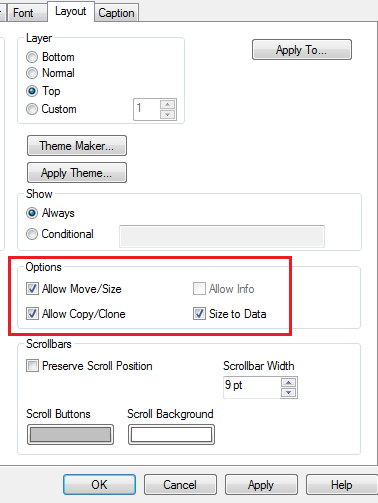
- Mark as New
- Bookmark
- Subscribe
- Mute
- Subscribe to RSS Feed
- Permalink
- Report Inappropriate Content
I already tried with those options selected or unselected!