Unlock a world of possibilities! Login now and discover the exclusive benefits awaiting you.
- Qlik Community
- :
- All Forums
- :
- QlikView App Dev
- :
- Lock Pivot table
- Subscribe to RSS Feed
- Mark Topic as New
- Mark Topic as Read
- Float this Topic for Current User
- Bookmark
- Subscribe
- Mute
- Printer Friendly Page
- Mark as New
- Bookmark
- Subscribe
- Mute
- Subscribe to RSS Feed
- Permalink
- Report Inappropriate Content
Lock Pivot table
Dear community,
Attached herewith the sample, I have pivot table with InputSUM column which should be locked.
If i select either Detached or Read Only, i will not able to change the value in InputSUM column, so that is not a good idea.
How should i lock this table so that user is unable to filter or select any selection from this table while they still can edit data in the inputSUM column?
The purpose of asking this is because user might accidentally filter some selections by miss clicking some cells, when entering data in inputSUM column.
Original table:
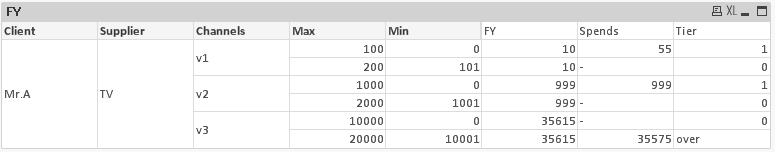
Accidentally clicking 100 that make filter to that row: (undesirable)

Desirable result: (But Detached is not a good solution as mentioned above)

Thanks,
Chanel
- Mark as New
- Bookmark
- Subscribe
- Mute
- Subscribe to RSS Feed
- Permalink
- Report Inappropriate Content
You are doing correct if you make it read only then user not able to select any thing on the chart.
Thanks & Regards
- Mark as New
- Bookmark
- Subscribe
- Mute
- Subscribe to RSS Feed
- Permalink
- Report Inappropriate Content
I think you have to check both the boxes ...
- Mark as New
- Bookmark
- Subscribe
- Mute
- Subscribe to RSS Feed
- Permalink
- Report Inappropriate Content
If I check both boxes then the inputSUM column is not working...
The best case is user can edit data at inputSUM column, but the default filter feature in table is "de-activated".
So that user wont accidentally filter when miss clicking some cells...
can we have such ideal case?
- Mark as New
- Bookmark
- Subscribe
- Mute
- Subscribe to RSS Feed
- Permalink
- Report Inappropriate Content
Yupe, but as mentioned, Read Only will deactivated my InputSUM column where user is not able to edit data in that column.
- Mark as New
- Bookmark
- Subscribe
- Mute
- Subscribe to RSS Feed
- Permalink
- Report Inappropriate Content
Can you please attach an example?
- Mark as New
- Bookmark
- Subscribe
- Mute
- Subscribe to RSS Feed
- Permalink
- Report Inappropriate Content
Hi,
Use Text Object.
Cover All the fields that you do not want to select by the user.
Make it transparent .
Regards,
PS
Please appreciate our Qlik community members by giving Kudos for sharing their time for your query. If your query is answered, please mark the topic as resolved 🙂
- Mark as New
- Bookmark
- Subscribe
- Mute
- Subscribe to RSS Feed
- Permalink
- Report Inappropriate Content
Use SET analysis in your Expression and Baypass the filters that you dont want user to select and chart will filter like
Count({<Channel=,Event=,UserID= >} UserID)
In this user not select Channel, Event and UserID
and use your inputSUM field as a Inputfield.
But after this you need table box
Hope this helps