Unlock a world of possibilities! Login now and discover the exclusive benefits awaiting you.
- Qlik Community
- :
- All Forums
- :
- QlikView App Dev
- :
- Re: Loop Through Sheets and Dates
- Subscribe to RSS Feed
- Mark Topic as New
- Mark Topic as Read
- Float this Topic for Current User
- Bookmark
- Subscribe
- Mute
- Printer Friendly Page
- Mark as New
- Bookmark
- Subscribe
- Mute
- Subscribe to RSS Feed
- Permalink
- Report Inappropriate Content
Loop Through Sheets and Dates
Hi,
I have a file that loops through each sheet every 15 seconds, the dataset is nothuge sheets change every 15 seconds without any issues.
I have no user interaction and I always have 3 days of information.
So I need to loop through each sheet for each date
So example
Sheet 1 15/02/2017 15 seconds later......
Sheet 2 15/02/2017 15 seconds later.....
Sheet 3 16/02/2017 15 seconds later.....
Sheet 1 17/02/2017 15 seconds later.....
Sheet 2 17/02/2017 15 seconds later.....
Sheet 3 17/02/2017 15 seconds later.....
Sheet 1 18/02/2017 15 seconds later.....
Sheet 2 18/02/2017 15 seconds later.....
Sheet 3 18/02/2017 15 seconds later.....
Again, I am currently looping through the sheets, but I am not looping through the dates as I want.
I tried using sheet triggers on leave by adding a select in field of the date, but that does not work
Hope you can help.
Regards
Alan
- « Previous Replies
-
- 1
- 2
- Next Replies »
Accepted Solutions
- Mark as New
- Bookmark
- Subscribe
- Mute
- Subscribe to RSS Feed
- Permalink
- Report Inappropriate Content
Hi Alan,
This is the best way I could find to do this.... I based mine on a 20second rotation due to simple laziness but you can build off it.
Sheet1 visible property =right(Now(),2) <21
Sheet2 visible property =right(Now(),2)>=21 and right(Now(),2) <41
Sheet3 visible property =right(Now(),2)>=41
variable v_timer which is set to =Minute(now())
Then a trigger on that variable 'on change' to select the date:
=if(date(OrderDate+1) > date(max({1}OrderDate)),date(Min({1}OrderDate)),date(OrderDate+1))
- Mark as New
- Bookmark
- Subscribe
- Mute
- Subscribe to RSS Feed
- Permalink
- Report Inappropriate Content
I forgot to mention, once I have completed all sheets with all dates, I need to start the loop again.
Thanks
- Mark as New
- Bookmark
- Subscribe
- Mute
- Subscribe to RSS Feed
- Permalink
- Report Inappropriate Content
Hi Alan,
Can you share your app?
The sheet triggers should work, sounds a bit weird that it doesn't.
Are you using a macro to do the looping as someone else also had an issue with sheet triggers not working with a macro, seemed to be a timing issue as far as I could work out
- Mark as New
- Bookmark
- Subscribe
- Mute
- Subscribe to RSS Feed
- Permalink
- Report Inappropriate Content
Hi Adam,
I cannot share the App unfortunately,I am not using macros and I want to avoid them.
I created a button that does a select in field and when I click it it changes the date, when I add the same select in field to the sheet trigger, nothing changes
I could create a counter variable, so for every 3 sheet changes the date would change, but again the sheet trigger is not working.
- Mark as New
- Bookmark
- Subscribe
- Mute
- Subscribe to RSS Feed
- Permalink
- Report Inappropriate Content
Hi Alan,
Not a problem at all, I appreciate that.
That is really weird, let me have a play and see if I get similar issues
- Mark as New
- Bookmark
- Subscribe
- Mute
- Subscribe to RSS Feed
- Permalink
- Report Inappropriate Content
Hi Alan,
This is the best way I could find to do this.... I based mine on a 20second rotation due to simple laziness but you can build off it.
Sheet1 visible property =right(Now(),2) <21
Sheet2 visible property =right(Now(),2)>=21 and right(Now(),2) <41
Sheet3 visible property =right(Now(),2)>=41
variable v_timer which is set to =Minute(now())
Then a trigger on that variable 'on change' to select the date:
=if(date(OrderDate+1) > date(max({1}OrderDate)),date(Min({1}OrderDate)),date(OrderDate+1))
- Mark as New
- Bookmark
- Subscribe
- Mute
- Subscribe to RSS Feed
- Permalink
- Report Inappropriate Content
Hi Adam,
The date is not changing, it's looping through the sheets alright, but the trigger on the variable is not changing the dates.
Is it changing for you??
Maybe I have disabled triggers somewhere on the document or AccessPoint??
What do you think
Alan.
- Mark as New
- Bookmark
- Subscribe
- Mute
- Subscribe to RSS Feed
- Permalink
- Report Inappropriate Content
So the Date changes if I add it to a text box, but it does not select it in the field
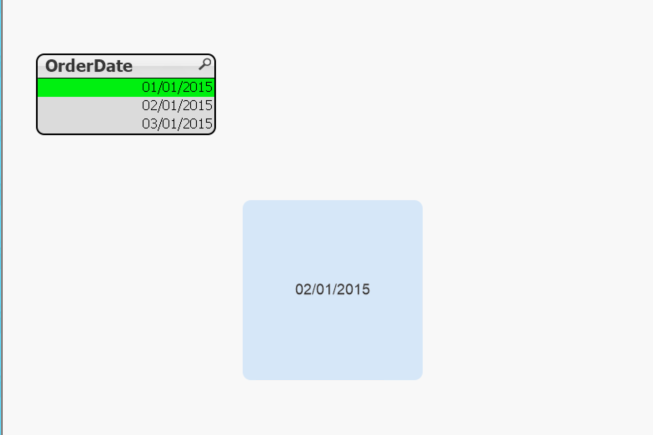
- Mark as New
- Bookmark
- Subscribe
- Mute
- Subscribe to RSS Feed
- Permalink
- Report Inappropriate Content
Hi Alan,
Yep its definitely changing for me! Adding it to the sheet trigger didn't work as the sheet wasn't being 'activated' just 'shown'
I've checked it in webview and it doesn't work though, the sheets aren't even cycling so could be another V12 bug 😕
- Mark as New
- Bookmark
- Subscribe
- Mute
- Subscribe to RSS Feed
- Permalink
- Report Inappropriate Content
- « Previous Replies
-
- 1
- 2
- Next Replies »