Unlock a world of possibilities! Login now and discover the exclusive benefits awaiting you.
- Qlik Community
- :
- All Forums
- :
- QlikView App Dev
- :
- Re: Maintain colors: what options are possible?
- Subscribe to RSS Feed
- Mark Topic as New
- Mark Topic as Read
- Float this Topic for Current User
- Bookmark
- Subscribe
- Mute
- Printer Friendly Page
- Mark as New
- Bookmark
- Subscribe
- Mute
- Subscribe to RSS Feed
- Permalink
- Report Inappropriate Content
Maintain colors: what options are possible?
I have several objects (dimensions) that I want to give a fixed color. For every dimension the costs are calculated. Some items are available in multiple dimensions (i.e. 'desktop'). Possible solutions I've seen require that you always specify the dimension per item; are there other solutions?
I've tried:
load * inline [
Main IT object,X,Y,Z
Desktop, 255,255,155
Servers & storage, 255,155,255
];
AND
if([Main IT object]='Desktop',RGB(255,255,255),
if([Main IT object]='Servers & storage',RGB(255,155,255)))
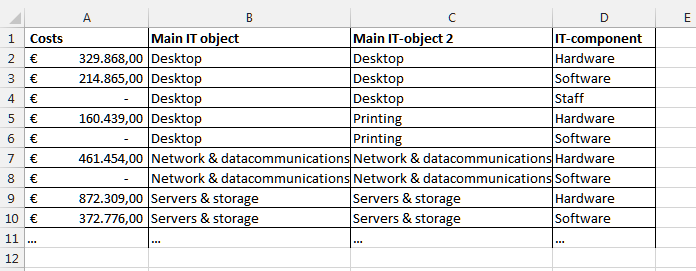
Accepted Solutions
- Mark as New
- Bookmark
- Subscribe
- Mute
- Subscribe to RSS Feed
- Permalink
- Report Inappropriate Content
Update please check
I explain with an example look at the sample load with use of RGB( ) in the background table and use this table for dimension color.
//Add below tables with its RGB values
Backgroundcolor:
load * inline [
Main IT object,RED,GREEN,BLUE
Desktop, 255,255,155
Servers & storage, 255,155,255
];
Datasource:
load * inline [
Main IT object,Val
Desktop, 125900
Servers & storage, 154872
];
And in chart
Dimension :- [Main IT object]
and in the background color option just write =RGB(RED,GREEN,BLUE)
See the attached snapshot some thing like that
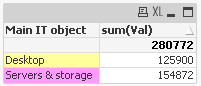
- Mark as New
- Bookmark
- Subscribe
- Mute
- Subscribe to RSS Feed
- Permalink
- Report Inappropriate Content
If your inline table is linked to your dimension, you should be able to just use a background color attribute expression like
=RGB(X,Y,Z)
- Mark as New
- Bookmark
- Subscribe
- Mute
- Subscribe to RSS Feed
- Permalink
- Report Inappropriate Content
Have you read this blog post: Colors in charts
talk is cheap, supply exceeds demand
- Mark as New
- Bookmark
- Subscribe
- Mute
- Subscribe to RSS Feed
- Permalink
- Report Inappropriate Content
Update please check
I explain with an example look at the sample load with use of RGB( ) in the background table and use this table for dimension color.
//Add below tables with its RGB values
Backgroundcolor:
load * inline [
Main IT object,RED,GREEN,BLUE
Desktop, 255,255,155
Servers & storage, 255,155,255
];
Datasource:
load * inline [
Main IT object,Val
Desktop, 125900
Servers & storage, 154872
];
And in chart
Dimension :- [Main IT object]
and in the background color option just write =RGB(RED,GREEN,BLUE)
See the attached snapshot some thing like that
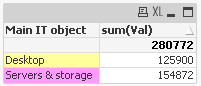
- Mark as New
- Bookmark
- Subscribe
- Mute
- Subscribe to RSS Feed
- Permalink
- Report Inappropriate Content
Am I 'obliged' to use the definition of a dimension? I want to give the object (i.e. 'hardware - on multiple places in the database/model') everywhere in the QV Dashboard the same color; for that I don't need any reference to a dimension (at least that has my preference).
- Mark as New
- Bookmark
- Subscribe
- Mute
- Subscribe to RSS Feed
- Permalink
- Report Inappropriate Content
For that apply map the background color in the fact table then you are reflect the color in every places.
- Mark as New
- Bookmark
- Subscribe
- Mute
- Subscribe to RSS Feed
- Permalink
- Report Inappropriate Content
Some thing like the below code you have to load
//Mapping Table
Backcolor:
Mapping
LOAD [Main IT object], RGB(RED,GREEN,BLUE) as BackColorId
FROM
[Backcolor.xlsx]
(ooxml, embedded labels, table is Backcolor);
LOAD
[Main IT object],
ApplyMap('Backcolor',[Main IT object]) as BackcolorRef,
Val
FROM
[Backcolor.xlsx]
(ooxml, embedded labels, table is Source);
You have to do main changes in the mapping table only
- Mark as New
- Bookmark
- Subscribe
- Mute
- Subscribe to RSS Feed
- Permalink
- Report Inappropriate Content
I prefer this option: copy text from a notepad to the QV script. What I have now:
Backgroundcolor:
load * inline [
Main IT object,RED,GREEN,BLUE
Desktop, 255,255,155
Servers & storage, 255,155,255
];
load * inline [
ICT-component,RED,GREEN,BLUE
Hardware, 255,255,155
Software, 255,155,255
Personeel, 146, 179, 194
];
The first part works fine, only when i add the second part (ICT-component) I get an error: "In the database structure, one or more loops encountered". Wrong use of inline load? I assume I have to create for every dimension aan inline load?!
Probably I have to accept to use the name of the dimension.
- Mark as New
- Bookmark
- Subscribe
- Mute
- Subscribe to RSS Feed
- Permalink
- Report Inappropriate Content
You are linking the two separate inline tables (not concatenated by default) by RED, GREEN and BLUE fields, and I assume you are also using the fields [Main IT object] and [ICT-component] in a common table as key to your dimension color tables. This will create the loop.
This should work:
load [Main IT object], RGB(RED, GREEN, BLUE) as [Main IT object Color] inline [
Main IT object,RED,GREEN,BLUE
Desktop, 255,255,155
Servers & storage, 255,155,255
];
load ICT-component, RGB(RED, GREEN, BLUE) as [ICT-component Color] inline [
ICT-component,RED,GREEN,BLUE
Hardware, 255,255,155
Software, 255,155,255
Personeel, 146, 179, 194
];
Then use the ... Color fields in your background expression.