Unlock a world of possibilities! Login now and discover the exclusive benefits awaiting you.
- Qlik Community
- :
- All Forums
- :
- QlikView App Dev
- :
- Memory issue (?) with Qlikview pivot chart
- Subscribe to RSS Feed
- Mark Topic as New
- Mark Topic as Read
- Float this Topic for Current User
- Bookmark
- Subscribe
- Mute
- Printer Friendly Page
- Mark as New
- Bookmark
- Subscribe
- Mute
- Subscribe to RSS Feed
- Permalink
- Report Inappropriate Content
Memory issue (?) with Qlikview pivot chart
Hello
I have run into the dreaded X on a relatively small pivot chart. The chart has 10 dimensions on the left and three along the top (the top ones are product group, product sub-group and product name). There is just one simple expression, which is Sum(sales).
There are only 200 rows of data in the pivot chart and the data displays perfecty okay, allowing selections. But when I right-click one of the columns and select Collapse All, the dreaded X appears. It just hangs and won't recalculate.
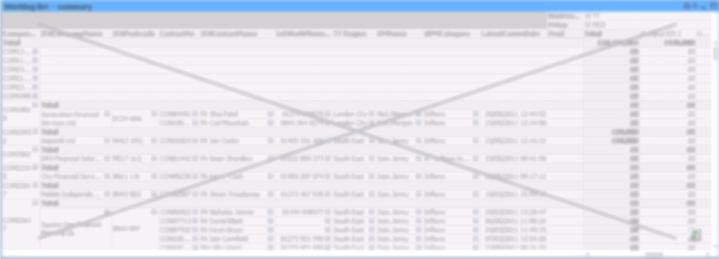
This isn't a memory issue (small app, loads of memory on the server), nor are there any complicated expressions in the chart. I can happily collapse individual rows and it copes fine. It's only when I 'collapse all' that this comes up.
The error happens whether I access the app via browser, or directly in Qlikview Desktop
Has anyone experienced this before? Are there any tips for getting round this error?
With thanks
James
Running QV Server & Desktop 10 SR1