Unlock a world of possibilities! Login now and discover the exclusive benefits awaiting you.
- Qlik Community
- :
- All Forums
- :
- QlikView App Dev
- :
- Multiboxfield using multiple sources
- Subscribe to RSS Feed
- Mark Topic as New
- Mark Topic as Read
- Float this Topic for Current User
- Bookmark
- Subscribe
- Mute
- Printer Friendly Page
- Mark as New
- Bookmark
- Subscribe
- Mute
- Subscribe to RSS Feed
- Permalink
- Report Inappropriate Content
Multiboxfield using multiple sources
Hi all!
Maybe you could help me with following situation:
I created a QlikView-Sheet to quickly find corresponding serials for our products (BatchNo <--> Order Number <--> Production lot .....). Unfortunately, one of these numbers - lets call it "N" - can exist in two independent tables (one from the production and one from service). Therefore I can't be sure if N exits in Table1, Table2 or both.
For displaying purposes I could resolve this problem by using a statement like =IF(ISNUM(Table1),Table1,Table2). So if I know one of the other numbers, it's no problem to display N.
But how to proceed in the case, when N is the only known number? Is there a possibility to make one field in my multibox for N, that has a connection to both possible Tables? When using the same expression as mentioned above, I'm able to find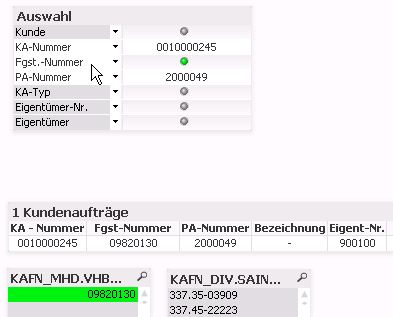 what I'm looking for, but the entered value doesn't show in the Multibox.
what I'm looking for, but the entered value doesn't show in the Multibox.
The image to the right shows the actual situation (sorry, that it's in german):
-) What I described as "N" in the text above is labeled "Fgst-Nummer"
-) The Table in the middle shows, that the other corresponding serials are found
-) The two Listboxes at the bottom show the two tables, where this number can exist (in this case only the production guy did his job well ![]() )
)
As you can see, the Multibox indicates which Value was selected, but doesn't display a distinct value.
Thanks in advance for any hints.
Wiley_E_