Unlock a world of possibilities! Login now and discover the exclusive benefits awaiting you.
- Qlik Community
- :
- All Forums
- :
- QlikView App Dev
- :
- Re: Need help in Pivot Design
- Subscribe to RSS Feed
- Mark Topic as New
- Mark Topic as Read
- Float this Topic for Current User
- Bookmark
- Subscribe
- Mute
- Printer Friendly Page
- Mark as New
- Bookmark
- Subscribe
- Mute
- Subscribe to RSS Feed
- Permalink
- Report Inappropriate Content
Need help in Pivot Design
Dear All,
In Pivot Table is there a way of Displaying the' Total' With Different Name.
For Example:
Sub-Total Displaying for the Region Dimension Should Display With
Total North
Total South
Total West
Total East
Total Displaying for the Country Dimension :
Total India.
I have attached Screenshots .
Any help will be appreciated.
Thanks in advance.
Thanks and Regards
Nikitha Jain M.B
- Mark as New
- Bookmark
- Subscribe
- Mute
- Subscribe to RSS Feed
- Permalink
- Report Inappropriate Content
This link shows you how to do it:
http://dvtrenches.wordpress.com/2011/05/11/qlikview-subtotaling-customization-part-2/
- Mark as New
- Bookmark
- Subscribe
- Mute
- Subscribe to RSS Feed
- Permalink
- Report Inappropriate Content
Hi Nikhita,
Have you tried using the option "label for Totals" in the presentation tab?
- Mark as New
- Bookmark
- Subscribe
- Mute
- Subscribe to RSS Feed
- Permalink
- Report Inappropriate Content
Hi,
You can use Subtotals option from the properties -> Presentation -> Subtotals.
Hope this helps
Thanks & Regards
- Mark as New
- Bookmark
- Subscribe
- Mute
- Subscribe to RSS Feed
- Permalink
- Report Inappropriate Content
This is not yet possible in qv. You might want to vote for the same idea here:http://community.qlik.com/ideas/1156
- Mark as New
- Bookmark
- Subscribe
- Mute
- Subscribe to RSS Feed
- Permalink
- Report Inappropriate Content
i guess the solution you are looking in is not possible ..
See below thread
HTH
Sushil
- Mark as New
- Bookmark
- Subscribe
- Mute
- Subscribe to RSS Feed
- Permalink
- Report Inappropriate Content
Hi,
See the attached snap
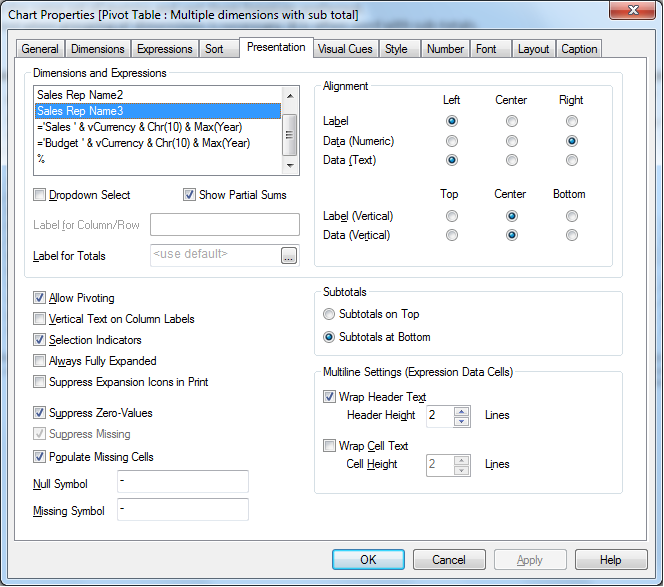
Hope this help
- Mark as New
- Bookmark
- Subscribe
- Mute
- Subscribe to RSS Feed
- Permalink
- Report Inappropriate Content
Hi,
Thanks all For the Reply
I know the option under Presentation Tab.
But i want the Name to be Changed Dyanamically.
Even i tried using the Expression in LABELS OR TOTALS under Presntation Tab as
='Total' &' '&Country it works for the country i.e it shows as Total India
But the same is not working for Region and States.