Unlock a world of possibilities! Login now and discover the exclusive benefits awaiting you.
- Qlik Community
- :
- All Forums
- :
- QlikView App Dev
- :
- Null Symbol in Bar chart
- Subscribe to RSS Feed
- Mark Topic as New
- Mark Topic as Read
- Float this Topic for Current User
- Bookmark
- Subscribe
- Mute
- Printer Friendly Page
- Mark as New
- Bookmark
- Subscribe
- Mute
- Subscribe to RSS Feed
- Permalink
- Report Inappropriate Content
Null Symbol in Bar chart
Hi ,
i need to represent the null values as unclassified in bar chart and when i am checking the null values in dimension it showing on the desktop but not on the client ![]() .
.
Dimension:
If(Len(Trim([CustRating Quantitative_Summary])) = 0,'Unclassified',[CustRating Quantitative_Summary])
View on Desktop :
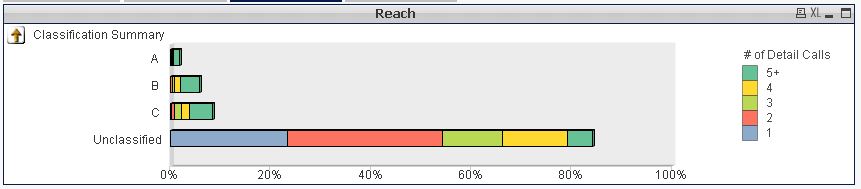
View on Access Point:
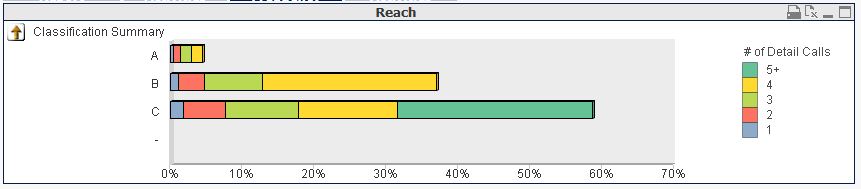
Thanks & Regards,
Saurabh
- « Previous Replies
- Next Replies »
- Mark as New
- Bookmark
- Subscribe
- Mute
- Subscribe to RSS Feed
- Permalink
- Report Inappropriate Content
Try to select the option "Supress when the value is null" in the options of dimension
- Mark as New
- Bookmark
- Subscribe
- Mute
- Subscribe to RSS Feed
- Permalink
- Report Inappropriate Content
Hi Enrique,
Thanks for the reply!
i dont want to suppress the null values in dimension . Null values in the dimension should be named as Unclassified.
Regards,
Saurabh
- Mark as New
- Bookmark
- Subscribe
- Mute
- Subscribe to RSS Feed
- Permalink
- Report Inappropriate Content
Saurabh,
Go to chart properties-> Dimension-> and checked "Suppress When Value is Null" option
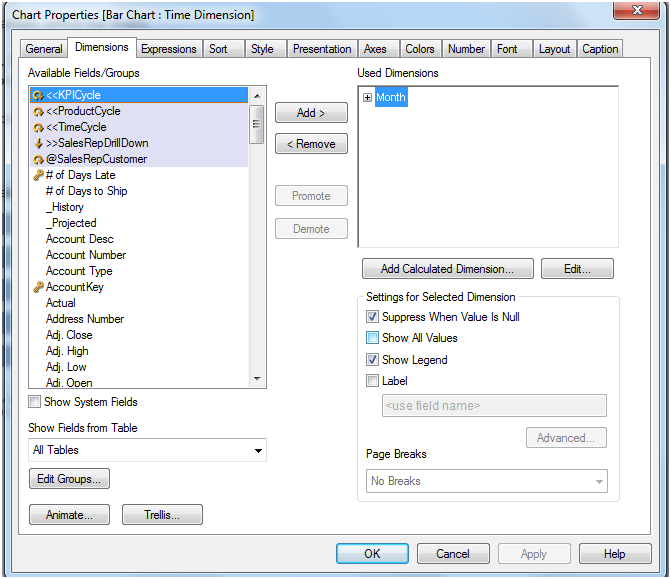
Thanks,
AS
- Mark as New
- Bookmark
- Subscribe
- Mute
- Subscribe to RSS Feed
- Permalink
- Report Inappropriate Content
Try this:
=if(IsNull(If(Len(Trim([CustRating Quantitative_Summary])) = 0,'Unclassified',[CustRating Quantitative_Summary])), 'Unclassified', If(Len(Trim([CustRating Quantitative_Summary])) = 0,'Unclassified',[CustRating Quantitative_Summary]))
- Mark as New
- Bookmark
- Subscribe
- Mute
- Subscribe to RSS Feed
- Permalink
- Report Inappropriate Content
Not Working
Thanks
- Mark as New
- Bookmark
- Subscribe
- Mute
- Subscribe to RSS Feed
- Permalink
- Report Inappropriate Content
Supress null or represent it as unknown.
- Mark as New
- Bookmark
- Subscribe
- Mute
- Subscribe to RSS Feed
- Permalink
- Report Inappropriate Content
Try now
=if(IsNull(If(Len(Trim([CustRating Quantitative_Summary])) = 0,'Unclassified',[CustRating Quantitative_Summary]))
- Mark as New
- Bookmark
- Subscribe
- Mute
- Subscribe to RSS Feed
- Permalink
- Report Inappropriate Content
Hi saurabh ,
try to implement the same logic in the back end script
LOAD *,
if(not isnull(([CustRating Quantitative_Summary]),([CustRating Quantitative_Summary],'UnClassified') as SR_QS,
.
.
FROM ........
Thnaks
Sasi
- Mark as New
- Bookmark
- Subscribe
- Mute
- Subscribe to RSS Feed
- Permalink
- Report Inappropriate Content
Hi Sasi ,
Thanks for reply .
its showing the Unclassified on qv desktop but when i check same chart on accesspoint ,in place of unclassified its displaying '-'.
Regards,
Saurabh
- « Previous Replies
- Next Replies »