Unlock a world of possibilities! Login now and discover the exclusive benefits awaiting you.
- Qlik Community
- :
- All Forums
- :
- QlikView App Dev
- :
- Re: Offset in Waterfall Chart
- Subscribe to RSS Feed
- Mark Topic as New
- Mark Topic as Read
- Float this Topic for Current User
- Bookmark
- Subscribe
- Mute
- Printer Friendly Page
- Mark as New
- Bookmark
- Subscribe
- Mute
- Subscribe to RSS Feed
- Permalink
- Report Inappropriate Content
Offset in Waterfall Chart
Hi!
In waterfall chart the offset is defined as follows:
= if (GetSelectedCount(Phase_Level_Txt) = 1, 0,
if (rowno(total) = 1, 0,top(total Counter)- rangesum((top(total Counter,2,rowno(total)))))
)
Can anybody please explain what it does and how it positions the columns?
In particular I am interested in this part of the code:
rangesum((top(total Counter,2,rowno(total))))
EDIT:
The probelem does not seem to be the OFFSET, because it seems it calculates it correctly.
However, I can't find explanation why the chart positions first 5 (6) columns correctly, and then inserts the gaps between the two last columns taht have values 501 and 2 respectively. (please look at the picture below)
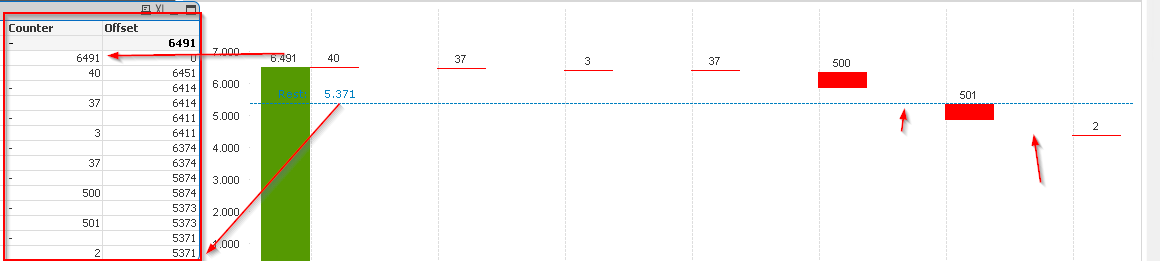
Regards!
D.
- Mark as New
- Bookmark
- Subscribe
- Mute
- Subscribe to RSS Feed
- Permalink
- Report Inappropriate Content
Try changing it to this (assuming your actual expression is named Counter):
if (GetSelectedCount(Phase_Level_Txt) = 1,
0,
if(rowno(total)<>1,top(total Counter),0) - rangesum(above(total Counter,0,rowno(total)-1))
)
Regards,
Vlad
- Mark as New
- Bookmark
- Subscribe
- Mute
- Subscribe to RSS Feed
- Permalink
- Report Inappropriate Content
Hi Vlad!
Thanks for your reply.
However, the chart stayed exactly the same.
The confusing is - the offset is apparently calculated ok (according to the table seen in the picture above).
I don't get why then the chart inserts two gaps ONLY between two last elements.
Moreover, it seems that all other elements (red bars) are ok positioned...
Regards,
D.
- Mark as New
- Bookmark
- Subscribe
- Mute
- Subscribe to RSS Feed
- Permalink
- Report Inappropriate Content
Hi Vlad,
I have noticed also the following:
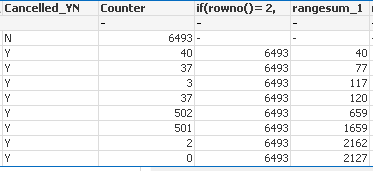
First row (Cancelld_YN = 'N') is the starting column in the waterfall chart (bar height 6439). Here the hight is ok (6493).
In the last two column in the picture I have separated the offset expressions as follows:
Column (if(rowno() = 2...) calculates like this: top(total Counter)
Column (rangesum_1) as this: rangesum((top(total Counter,2,rowno(total))))
Here I notice that the rangesum_1 column does not calculate correctly. It should calculate the values in the following order: 40, 77, 80, 117, ... So the problem should be here.
- Mark as New
- Bookmark
- Subscribe
- Mute
- Subscribe to RSS Feed
- Permalink
- Report Inappropriate Content
Dragan, update your rangesum_1 column to use what I pasted above and repost updated screenshots.
Vlad