Unlock a world of possibilities! Login now and discover the exclusive benefits awaiting you.
- Qlik Community
- :
- All Forums
- :
- QlikView App Dev
- :
- Re: Open folder with a action button
- Subscribe to RSS Feed
- Mark Topic as New
- Mark Topic as Read
- Float this Topic for Current User
- Bookmark
- Subscribe
- Mute
- Printer Friendly Page
- Mark as New
- Bookmark
- Subscribe
- Mute
- Subscribe to RSS Feed
- Permalink
- Report Inappropriate Content
Open folder with a action button
Hi all,
I would like to hava a button in QlikView that opens a windows folder to show the results after the script has run.
Is that possible?
Thank you fpr helping
Accepted Solutions
- Mark as New
- Bookmark
- Subscribe
- Mute
- Subscribe to RSS Feed
- Permalink
- Report Inappropriate Content
Set an action (open URL) and specify the folder URL (no macro needed) see image.
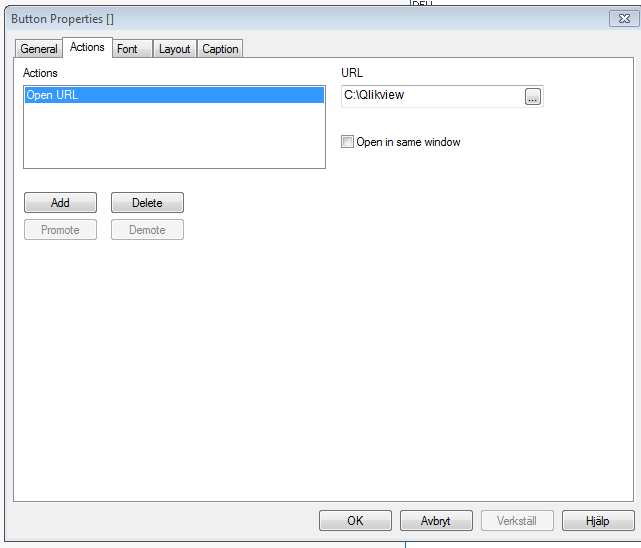
- Mark as New
- Bookmark
- Subscribe
- Mute
- Subscribe to RSS Feed
- Permalink
- Report Inappropriate Content
I am sure that there is no qlikview action that can do this. You should try using a macro to achieve this.
Regards,
Aadil
- Mark as New
- Bookmark
- Subscribe
- Mute
- Subscribe to RSS Feed
- Permalink
- Report Inappropriate Content
I don't know if is that what are you looking for, but try something like this:
1. Create a button
2. Add an action to run a macro
3. Create a macro like the one below:
sub openFolder
Dim shell
Set shell = CreateObject("Shell.Application")
shell.Open "C:\myFolder"
end sub
I hope this is gonna help you
Tiago
- Mark as New
- Bookmark
- Subscribe
- Mute
- Subscribe to RSS Feed
- Permalink
- Report Inappropriate Content
Thank you for your answer!
Where do I create a makro?
- Mark as New
- Bookmark
- Subscribe
- Mute
- Subscribe to RSS Feed
- Permalink
- Report Inappropriate Content
On the Edit Module Button. And on the button action, just put the name of the sub that you want to execute. If you keep the code above, the name is openFolder.

- Mark as New
- Bookmark
- Subscribe
- Mute
- Subscribe to RSS Feed
- Permalink
- Report Inappropriate Content
Hi,
Is this action going to take place only from the local client or also from the server?
For the local client you can also use the launch action to achieve the same effect:
- under application fill in explorer.exe.
- under parameters fill in the folder you want to open, for example ='C:\QlikView'
For the server I don't know what the best solution would be.
- Mark as New
- Bookmark
- Subscribe
- Mute
- Subscribe to RSS Feed
- Permalink
- Report Inappropriate Content
Set an action (open URL) and specify the folder URL (no macro needed) see image.
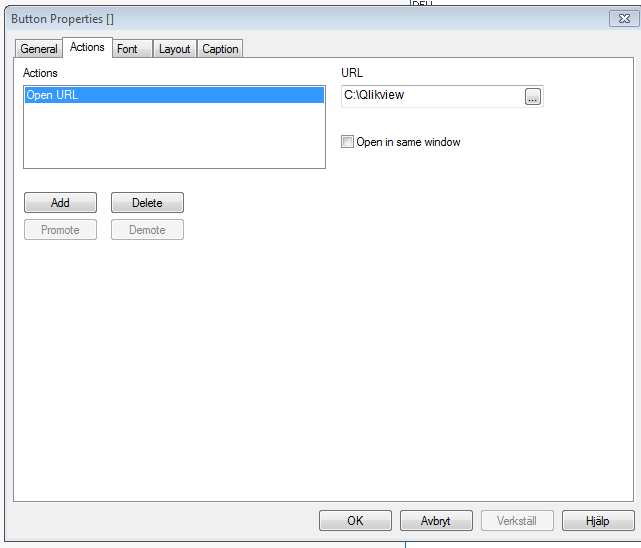
- Mark as New
- Bookmark
- Subscribe
- Mute
- Subscribe to RSS Feed
- Permalink
- Report Inappropriate Content
Thanks Nils. perfect answer.
Can we use Relative paths here ?
- Mark as New
- Bookmark
- Subscribe
- Mute
- Subscribe to RSS Feed
- Permalink
- Report Inappropriate Content
Hi! have you managed to do it running on server side? I mean, open a folder either on server or on client side but via access point...
Thanks!
- Mark as New
- Bookmark
- Subscribe
- Mute
- Subscribe to RSS Feed
- Permalink
- Report Inappropriate Content
You might have to use the Plugin Client to get this to work. Will check on Server later.