Unlock a world of possibilities! Login now and discover the exclusive benefits awaiting you.
- Qlik Community
- :
- All Forums
- :
- QlikView App Dev
- :
- Options missing in Layout properties!
- Subscribe to RSS Feed
- Mark Topic as New
- Mark Topic as Read
- Float this Topic for Current User
- Bookmark
- Subscribe
- Mute
- Printer Friendly Page
- Mark as New
- Bookmark
- Subscribe
- Mute
- Subscribe to RSS Feed
- Permalink
- Report Inappropriate Content
Options missing in Layout properties!
Hi Guys,
I found a weird property in my objects layout property. Border style, Round Corners. color and corner radius options are missing?
Can any one help me out? Please find the screenshots attached.
Regards,
Madhu
Accepted Solutions
- Mark as New
- Bookmark
- Subscribe
- Mute
- Subscribe to RSS Feed
- Permalink
- Report Inappropriate Content
Dear Madhu,
Please go to the Document Properties > Genral and change Styling Mode > Choose (Advance) > Apply it
Go to the properties of that objects and you will see all the features.
Hope this is clear and helpful.
Regards
Advait
https://www.linkedin.com/groups/6513382/
- Mark as New
- Bookmark
- Subscribe
- Mute
- Subscribe to RSS Feed
- Permalink
- Report Inappropriate Content
Dear Madhu,
Please go to the Document Properties > Genral and change Styling Mode > Choose (Advance) > Apply it
Go to the properties of that objects and you will see all the features.
Hope this is clear and helpful.
Regards
Advait
https://www.linkedin.com/groups/6513382/
- Mark as New
- Bookmark
- Subscribe
- Mute
- Subscribe to RSS Feed
- Permalink
- Report Inappropriate Content
Hello, Go to settings > document properties> change styling mode to Advance
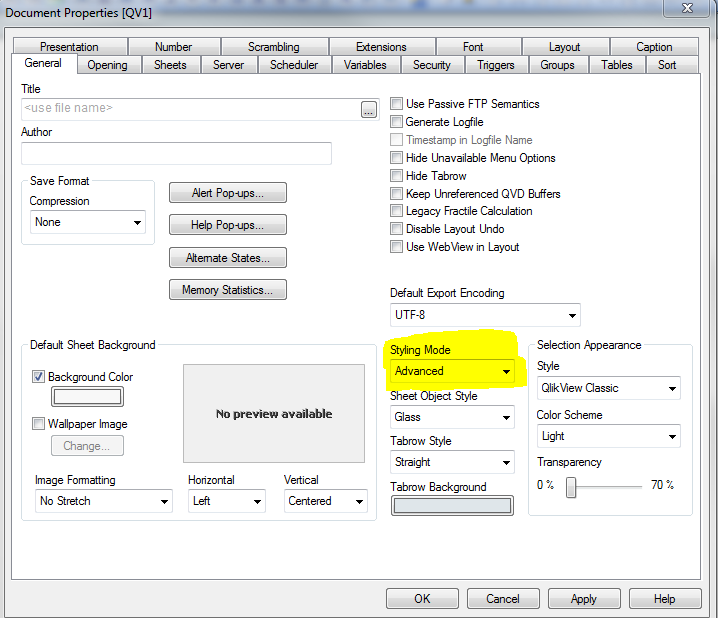
- Mark as New
- Bookmark
- Subscribe
- Mute
- Subscribe to RSS Feed
- Permalink
- Report Inappropriate Content
Advaith and Alberto,
Thanks a lot. It was really helpful.
Regards,
Madhu